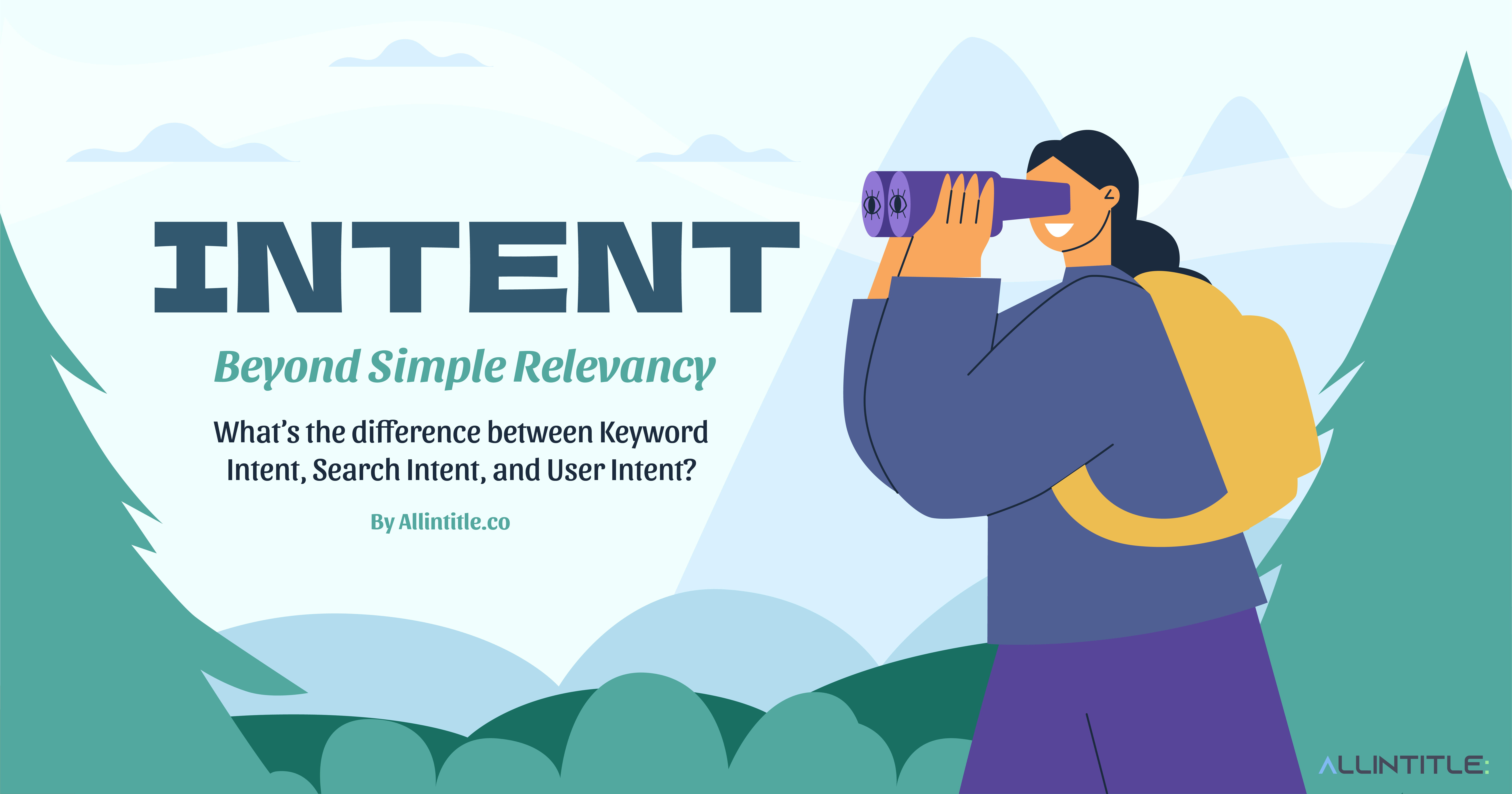Exploring Alternatives to AlsoAsked for Content and Keyword Inspiration
When it comes to content ideation, content marketing and creation, identifying and matching the user’s intent should be the top priority.
Performing in-depth Keyword research to find relevant questions, long-tail keywords, and points of view can play a key role in discovering and better matching the underlying intent your audience is trying to pursue.
One powerful tool that has gained popularity among content creators and digital marketers is Google’s People Also Ask feature. However, manually extracting these questions in scale and for many different keywords might be a bit daunting.
AlsoAsked is one of the many tools that can help you extract these relevant questions from Google’s People Also Ask section.
AlsoAsked helps you discover questions related to a specific keyword by extracting these questions right from Google’s People Also Ask section. However, it is not the only tool that does this; several other tools offer the very same feature. It’s always a good idea to know your available options before clicking on that subscribe button.
In this blog post, I’ll quickly list a range of available alternatives to AlsoAsked and compare some of their features and pros and cons.
First, let’s see why Google’s “People Also Ask” questions, as utilized by tools like AlsoAsked, are a powerful and beneficial data source for SEO and content marketing.
By looking at Google’s PAA questions that online users are asking, you can:
- Find trending topics and questions to target with your content marketing efforts
- Discover problems people are seeking answers to
- Assess the level of interest in a company or service
- Assess and verify the search intent about any topic
- Get longtail keyword ideas that can help boost your digital marketing efforts
- Discover related products and services online users are interested in
- And for big brands, you can see what questions or challenges users are asking or facing
Google People Also Ask feature is like FAQs right in Google’s search results. But remember, don’t just use these questions to simply put together a bunch of meaningless FAQ questions to add to your existing blog posts or pages. Instead, use it to draft new content or enhance existing ones by addressing these questions throughout the content itself. When your content addresses what users are commonly asking about a topic, it better matches the user’s intent and can also perform better in search results.
Remember that AlsoAsked does not improvise or have magic knowledge or dataset of what people ask about each keyword. It just scrapes and extracts these questions right from Google’s People Also Ask box in bulk. Other People Also Ask tools just do the same thing.
Now let’s look into the top 10 of the best alternatives to AlsoAsked. Please note that the alternative tools mentioned in this post, for the most part, do not provide questions from the People Also Ask features, but they do provide question terms related to each search query so that they can be considered as AlsoAsked alternatives.
For a list of tools that actually provide a People Also Ask feature, check out my guide to People Also Ask keyword research tools.
1. Answer the Public
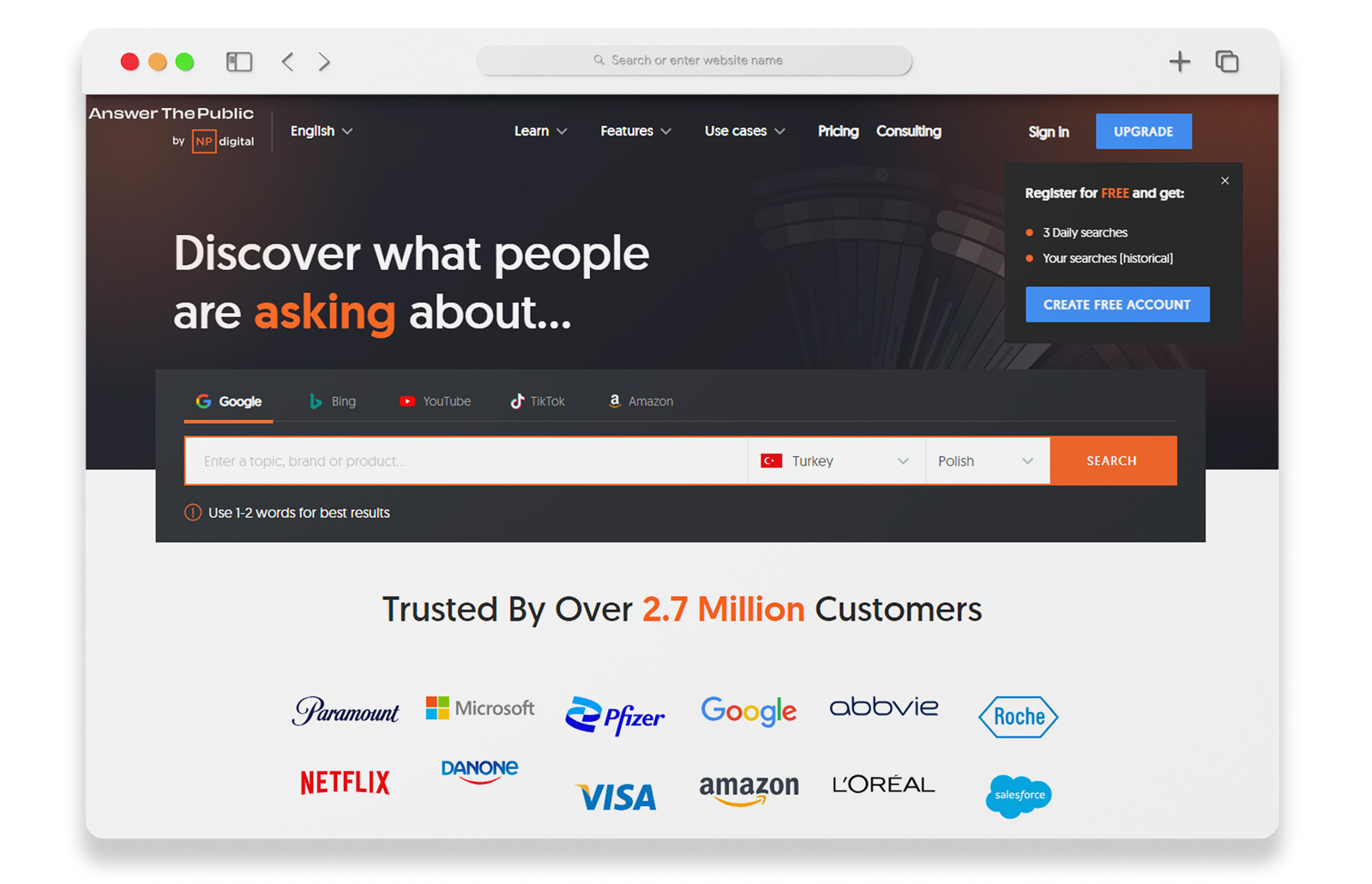
Answer the Public is a fantastic alternative to AlsoAsked. It’s a free visual keyword research and content ideation tool that provides insights by visualizing search data in a unique way. Enter a keyword, and it generates a web of questions, prepositions, comparisons, and alphabetically sorted keyword suggestions, all of which can inspire your content creation efforts. This tool is user-friendly and offers a comprehensive view of what your audience is searching for.
Answer the Public sources its data from Google’s Auto Suggest. In fact, Answer the Public is one of the first SEO tools to commercialize Google’s Auto Suggest into a keyword research platform.
Not only that, but you can see the average search volume and cost per click for the keyword, discover if a question is highly asked, and see the search volume and CPC for each question. AnswerThePublic is highly organized, allowing you to easily narrow down results to find exactly what you are looking for. You can complete three free searches each day, however, free results won’t show all of the metrics you may be interested in.
2. Allintitle
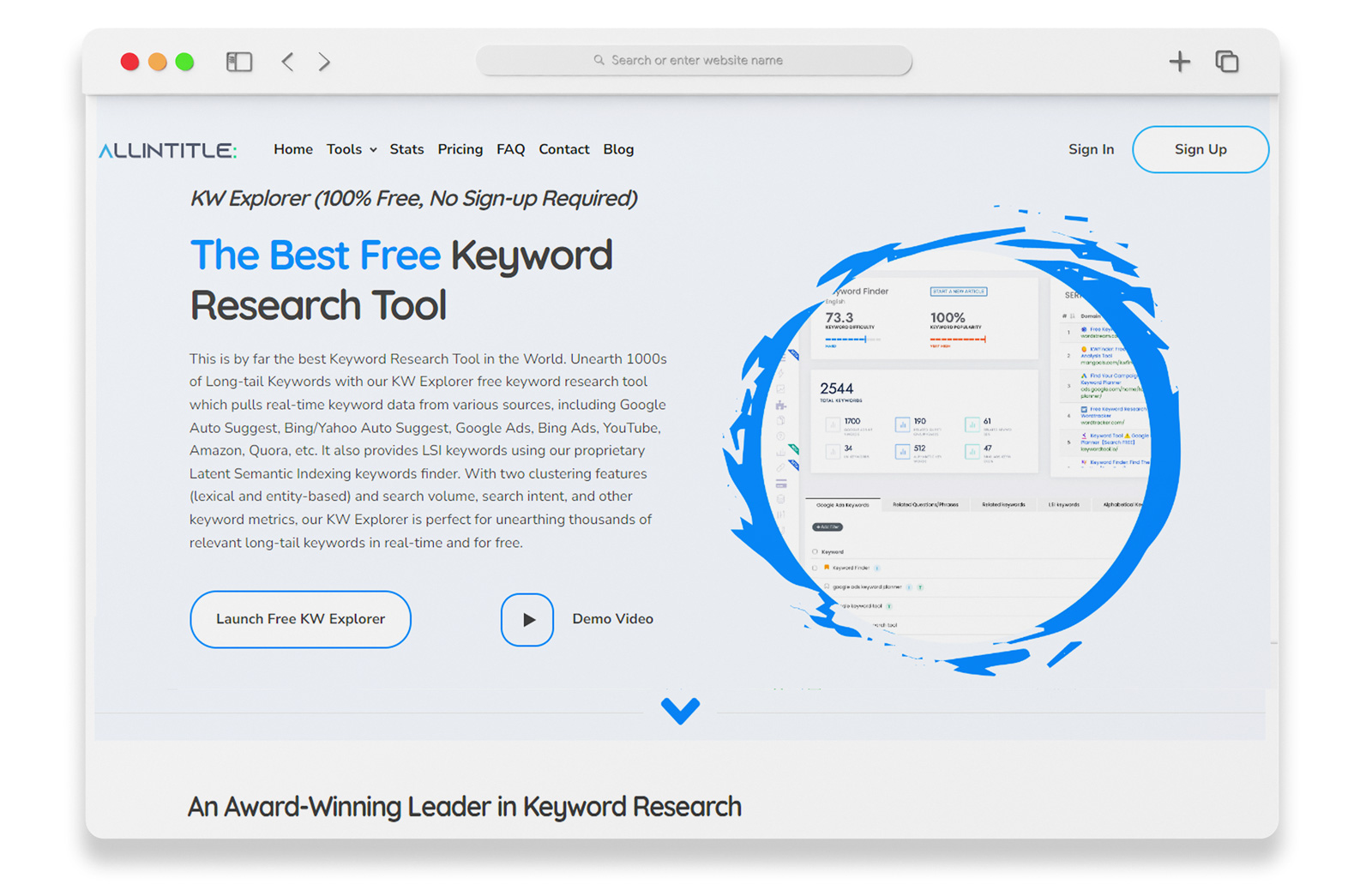
Allintitle is a comprehensive suite of SEO tools. It also provides a People Also Ask keyword research tool that lets users find additional questions related to any keyword. It harnesses the power of Google’s People Also Ask feature in real-time, allowing you to set your keyword, location, and language.
Once you’ve input your information, it will show you the top questions related to your search term, as well as subquestions related to these. It quickly shows you the search volume and CPC and even provides the information in a flow chart. You can also search for additional questions for each subquestion, allowing you to go even deeper into what potential customers are searching for. You can easily select keywords to run additional analysis for more in-depth information.
Allintitle’s PAA tool is one of the only tools that provides “People Also Ask” questions not only from Google but also from Bing and Yahoo.
Allintitle’s free keyword research tool is another great tool you can use to find questions and phrases related to each search term. Just like “Answer The Public,” Allintitle’s free KW Explorer uses Auto Complete from Google and many other sources to find questions, phrases, and even LSI terms related to each keyword in real-time. It also clusters the keywords based on lexical and entity similarities, all for free and without the need to create an account first.
3. SEMrush
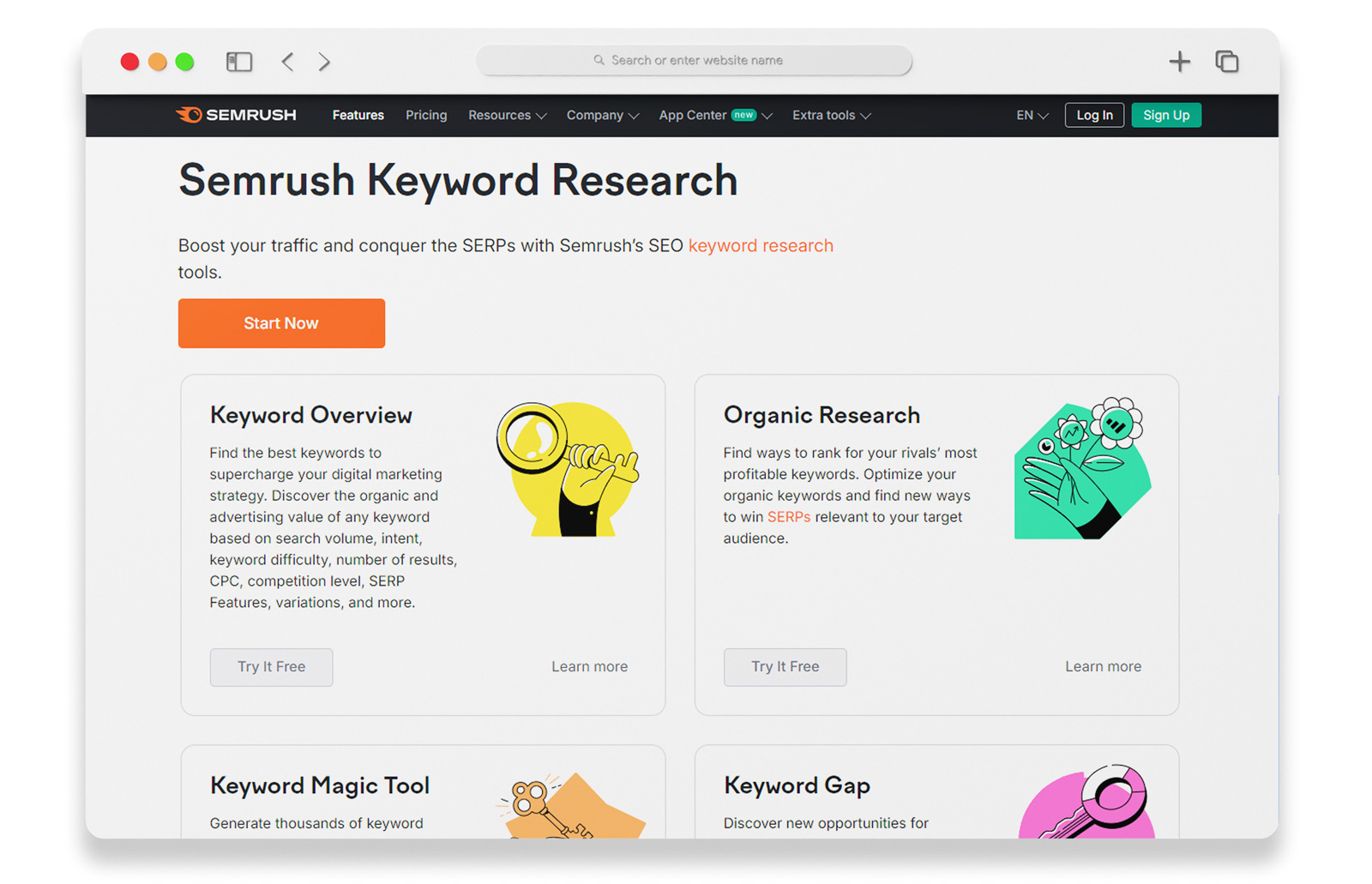
SEMrush is an all-in-one marketing toolkit that includes a powerful keyword research tool. It not only provides keyword suggestions but also helps you analyze your competitors’ keywords and backlinks. You can also track the performance of your content and SEO efforts. While SEMrush is a paid tool, it offers in-depth insights and is a go-to choice for many professionals in the industry.
SEMRush offers a Keyword Magic tool that allows you to sort questions related to a topic, allowing you to narrow down what you are looking for. You can sort by things such as search intent, search volume, keyword difficulty, CPC, and words appearing in questions.
Just like AlsoAsked and AnswerthePublic, you’ll need to subscribe to a paid plan in order to see complete information.
4. Ahrefs
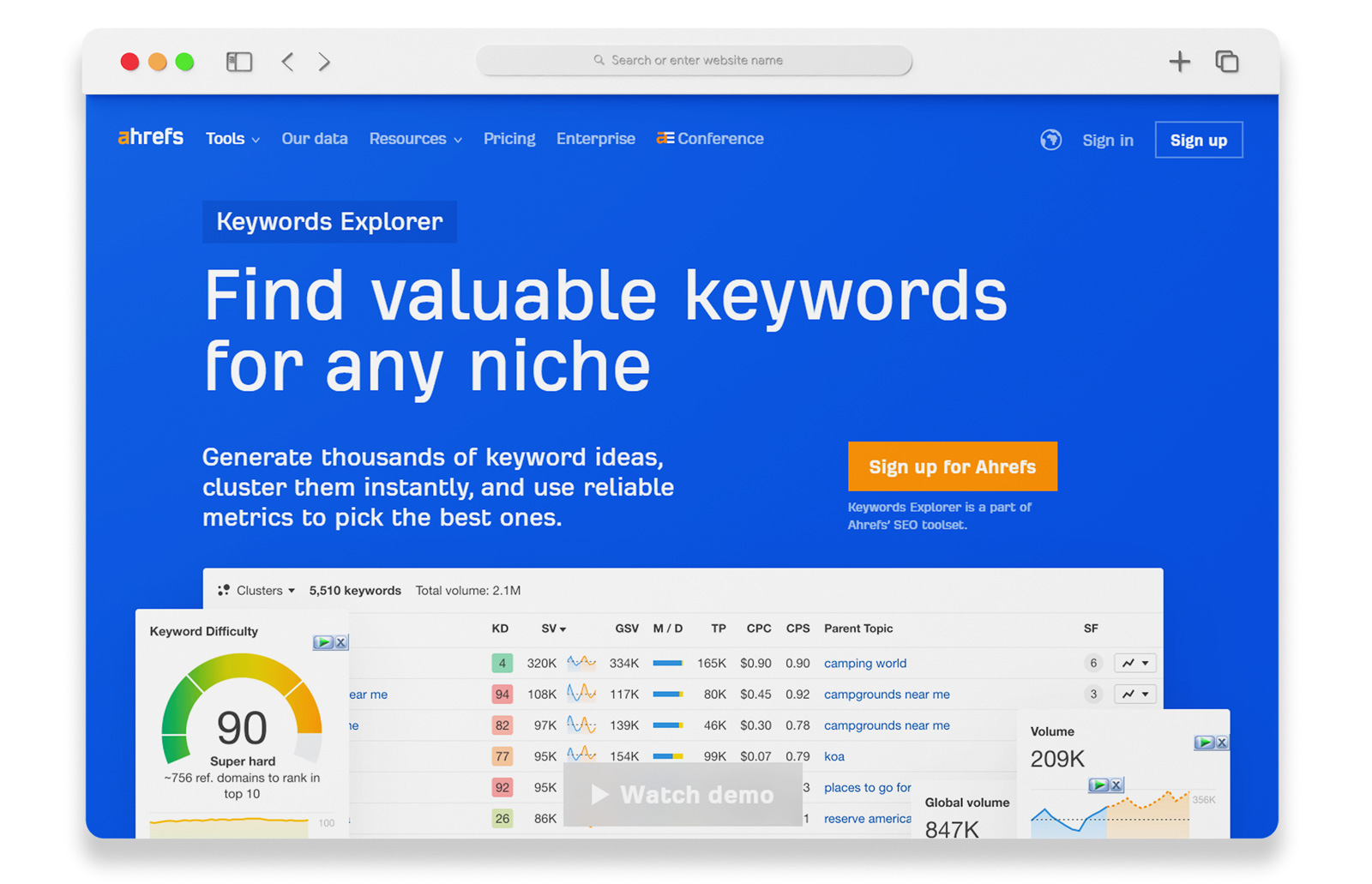
Ahrefs is another popular SEO tool that marketers and content creators often use for keyword research and content inspiration. It allows you to explore keywords, analyze your competition, and discover trending topics. The Content Explorer feature in Ahrefs is particularly valuable for identifying popular articles and blog posts related to your niche, helping you understand what’s resonating with your target audience.
Ahrefs Keyword Generator uses information not only from Google and Bing, but also Amazon and Youtube. However, you can’t search for data from these sites all at the same time. You will be able to see difficulty and volume data for the first 10 phrase matched keywords, but will have to upgrade to a paid plan for additional information. To see the questions related to your search term, you can simply switch from the Phrase Match tab to the Question tab.
Ahrefs KW Explorer is their ultimate keyword research tool, which is only available in their paid plans.
Make sure to check out my guide on Semrush Vs. Ahrefs if you have to choose between these two tools.
5. Google’s “People Also Ask”
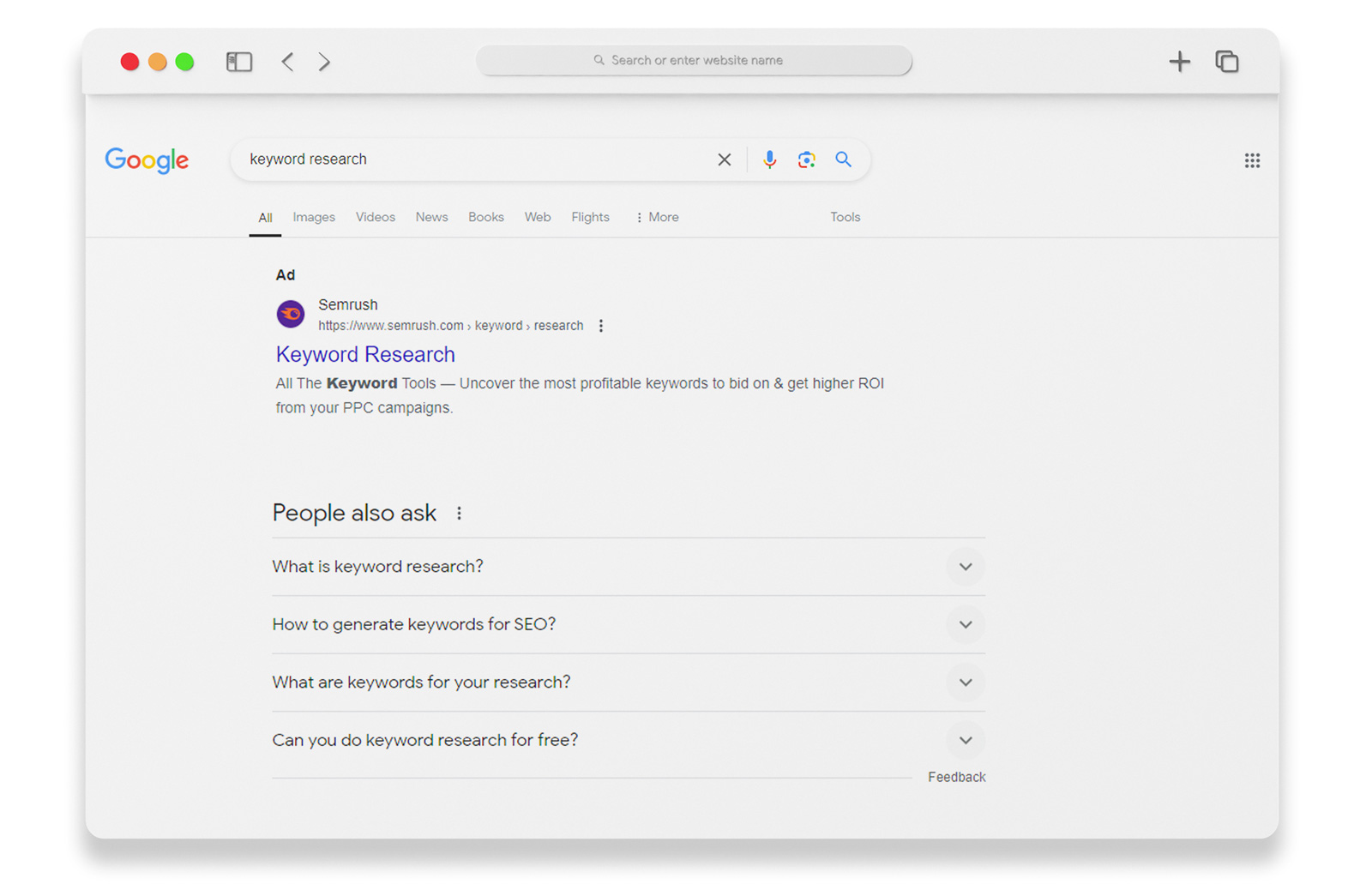
If you’re looking for a simple and readily accessible alternative to AlsoAsked, you can use Google’s own “People Also Ask” feature. Just enter your keyword into Google, and scroll down to the “People Also Ask” section. You’ll find a list of questions related to your topic. While it may not be as extensive as dedicated keyword research tools, it’s an easy and free way to generate content ideas directly from Google’s search results.
6. BuzzSumo
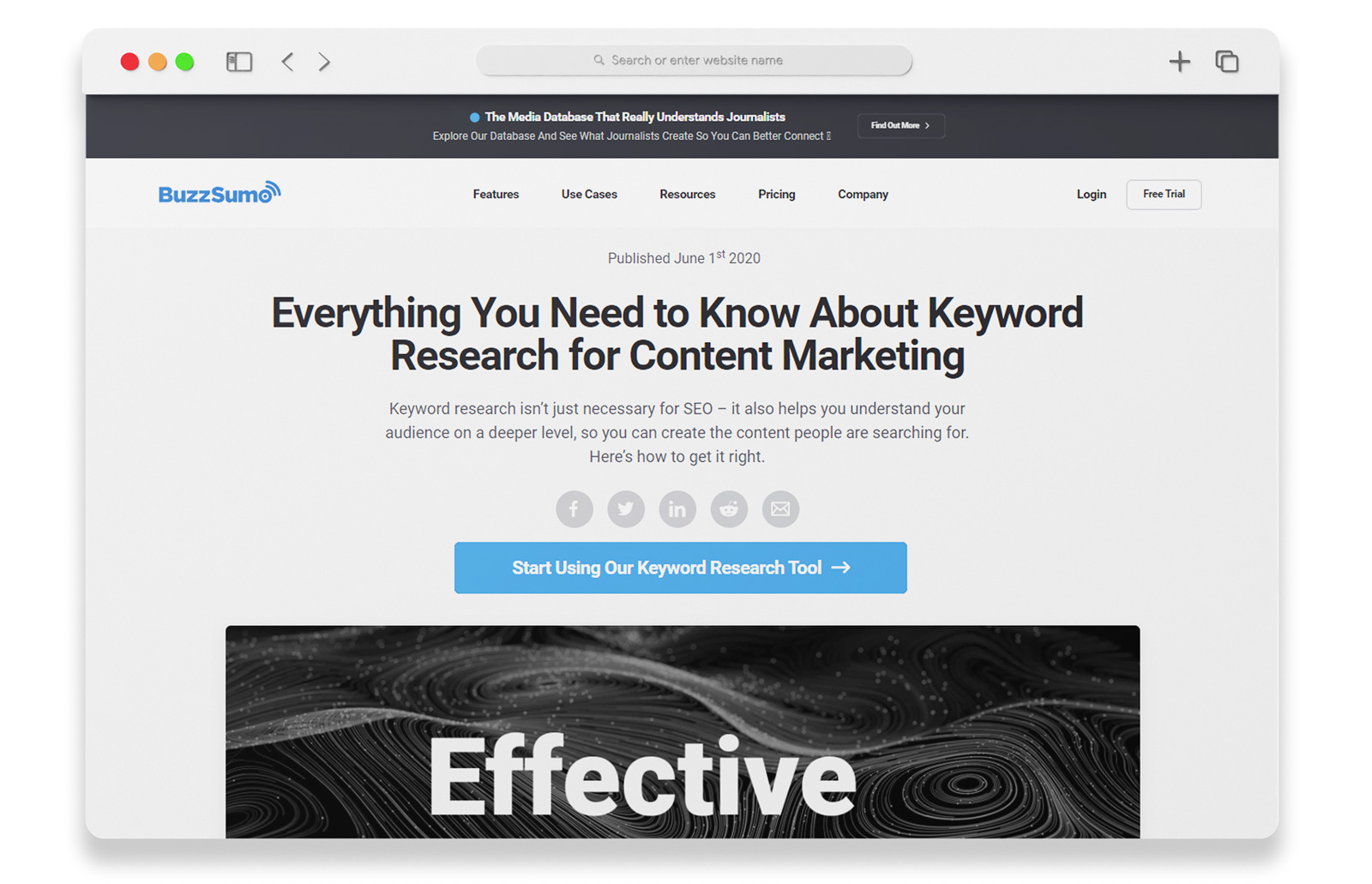
BuzzSumo is a content research and social listening tool that helps you find the most shared content on various social media platforms.
BuzzSumo’s Question Analyzer lets you aggregate trending questions from forums across the web. You can gain insights into what topics are currently resonating with your audience. Buzz Sumo works by scouring articles and social media posts to allow you to reap meaningful insights. It can help spark ideas for content by showing you what is trending and what is falling out of favor. You can also discover high demand keywords, as well as analyze subheadings, structure, and content. It will even provide distribution tips to show you where to share your content to generate the most engagement.
7. Keyword Tool
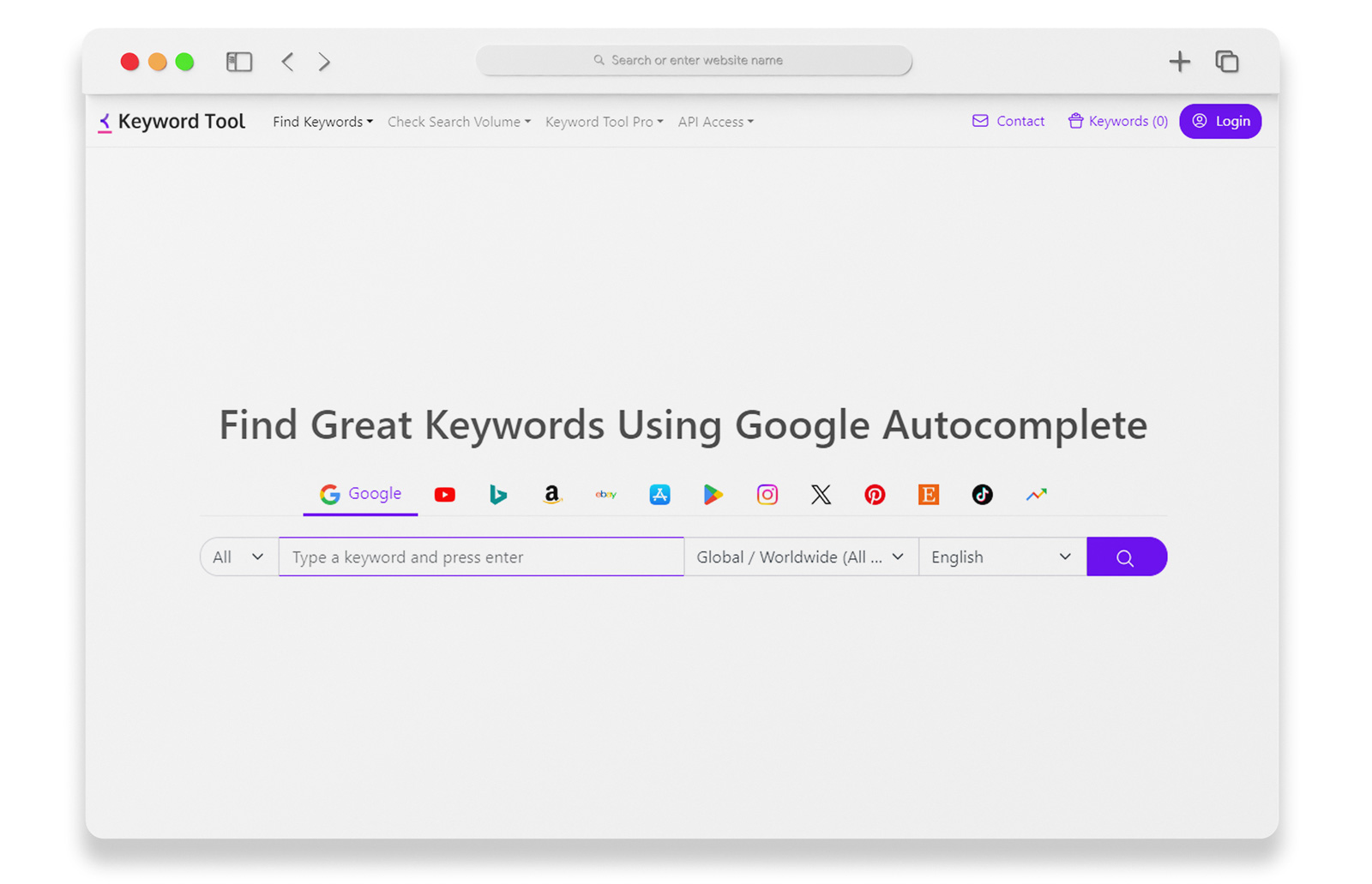
Keyword Tool generates lists of related search terms using autocomplete. It works with a host of websites allowing you to discover what people are asking in the most important places, including Google, Bing, Amazon, Ebay, Instagram, and TikTok. It’s straightforward to use – select your platform and keyword, then a list of results will be generated. The information you’ll be able to see is limited without a paid plan, however.
8. Keywords Everywhere
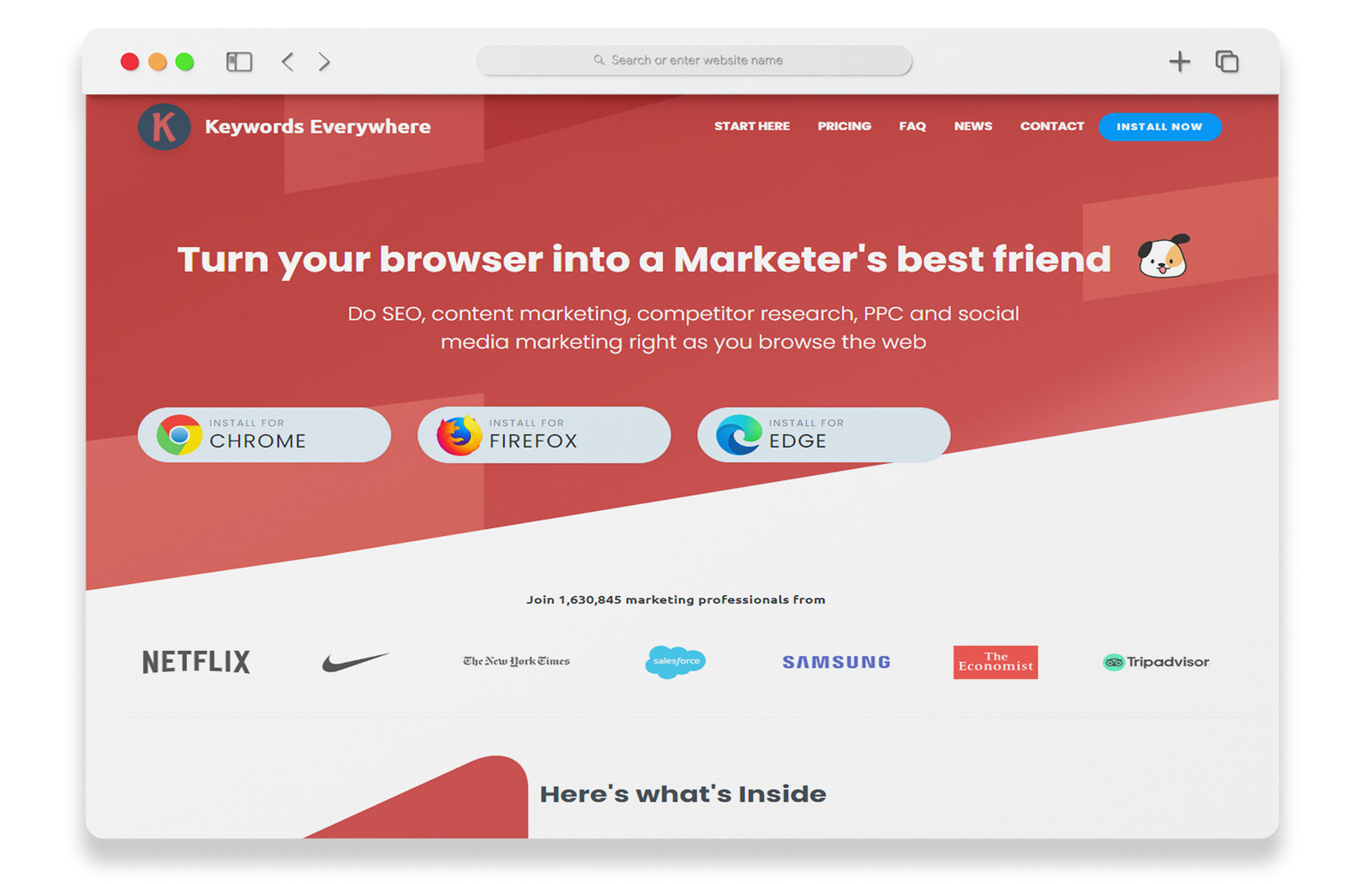
KeywordsEverywhere is a browser add-on, allowing for information to be integrated into your search results. It shows you data on CPC, search volume, and competitiveness. It provides real time data, allowing you to find search terms the same way an internet searcher does. It streamlines your time and can eliminate useless keywords and helping you discover information that might otherwise be overlooked.
9. KeywordToolDominator

KeywordToolDominator works very much like the other keyword research tools that pull keywords from search engines’ autocomplete. It not only searches Google and Bing but also adds eBay, Etsy, Home Depot, Walmart, and YouTube to the mix. All these sources are also available in Allintit’s free KW Explorer. You can search for two keywords per search engine per day for free, providing a lot of information without a paid subscription.
10. UberSuggest
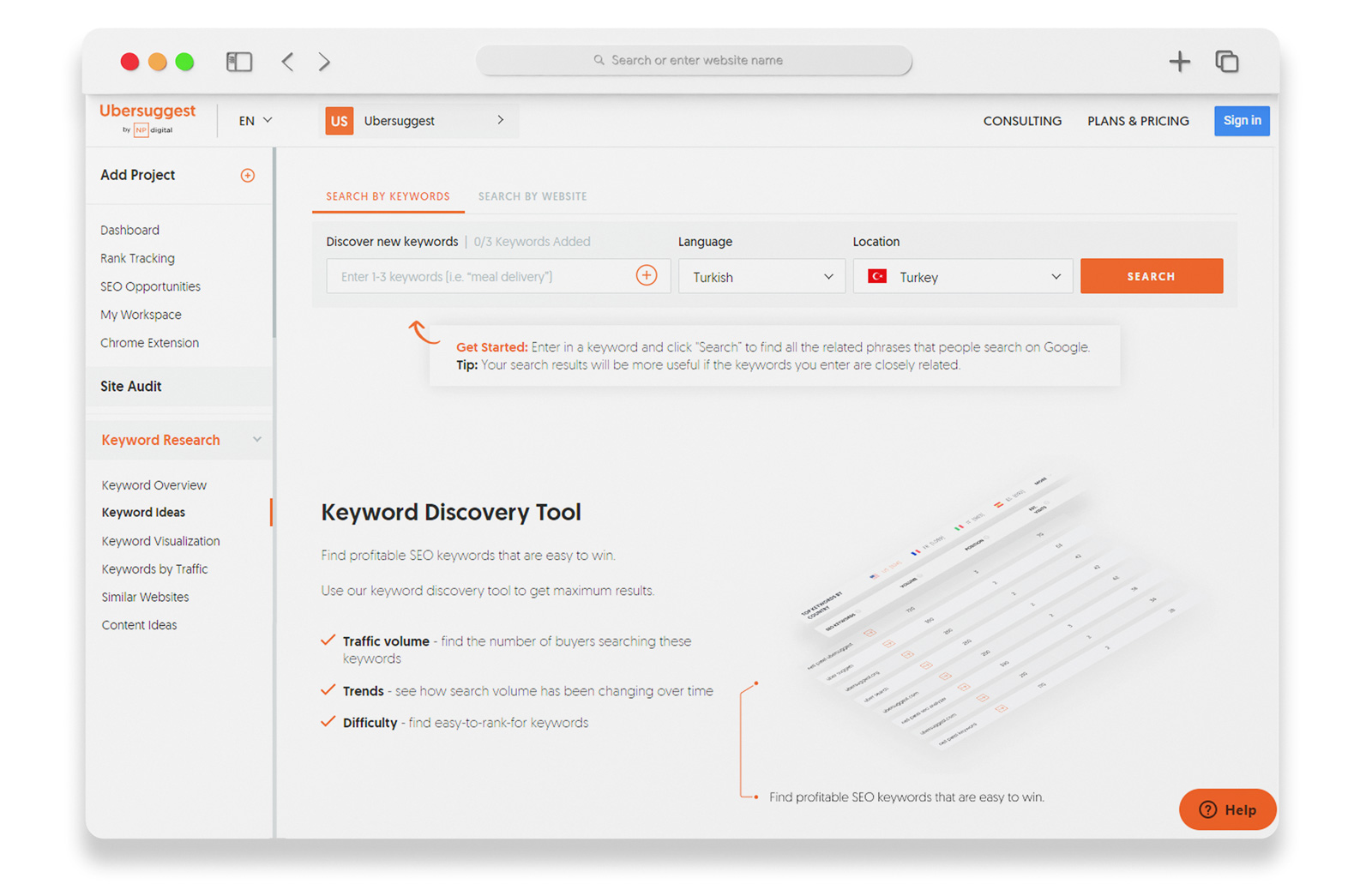
UberSuggest is owned by Neil Patel, who also acquired the Answer The Public in 2022. UbberSuggest offers both free and paid versions. The free version offers a lot of information, including content ideas, CPC, keyword ideas, search volume, SEO difficulty, and paid difficulty. UberSuggest can also provide domain analysis, backlink data, and SEO analysis.
While AlsoAsked is a fantastic tool for generating content ideas, having alternatives at your disposal can enhance your content creation strategy. Each of these tools and platforms offers unique features and insights that can help you stay ahead in the competitive world of content marketing.
Remember, content creation is all about staying current and meeting the intent of your audience, so keep exploring and evolving your strategies. Our goal at Allintitle is to build a self-serve, easy-to-learn, and easy-to-use platform that can help you become an SEO expert. Our tools can help you to target your audience better and ensure potential customers can find you easily.
Allintitle’s People Also Ask tool is one more component in our toolbox that can help you take your business to the next level. Create a free account to get started today.

Saeed Khosravi is an SEO Strategist and Internet Marketing Specialist based in Montreal, QC. He is the founder and the driving force behind Allintitle.co, as well as several other successful SAAS platforms. Saeed earned his degree in MIB Marketing from HEC Montreal in 2018. He is also the founder and CEO of Nexunom, a digital marketing firm and SAAS holding company based in Montreal, QC. Initially launched as a simple KGR checker in 2019, Allintitle.co has evolved under Saeed's guidance into a comprehensive keyword research and SEO suite of tools. It is now trusted by over 15,000 users and continues to grow.