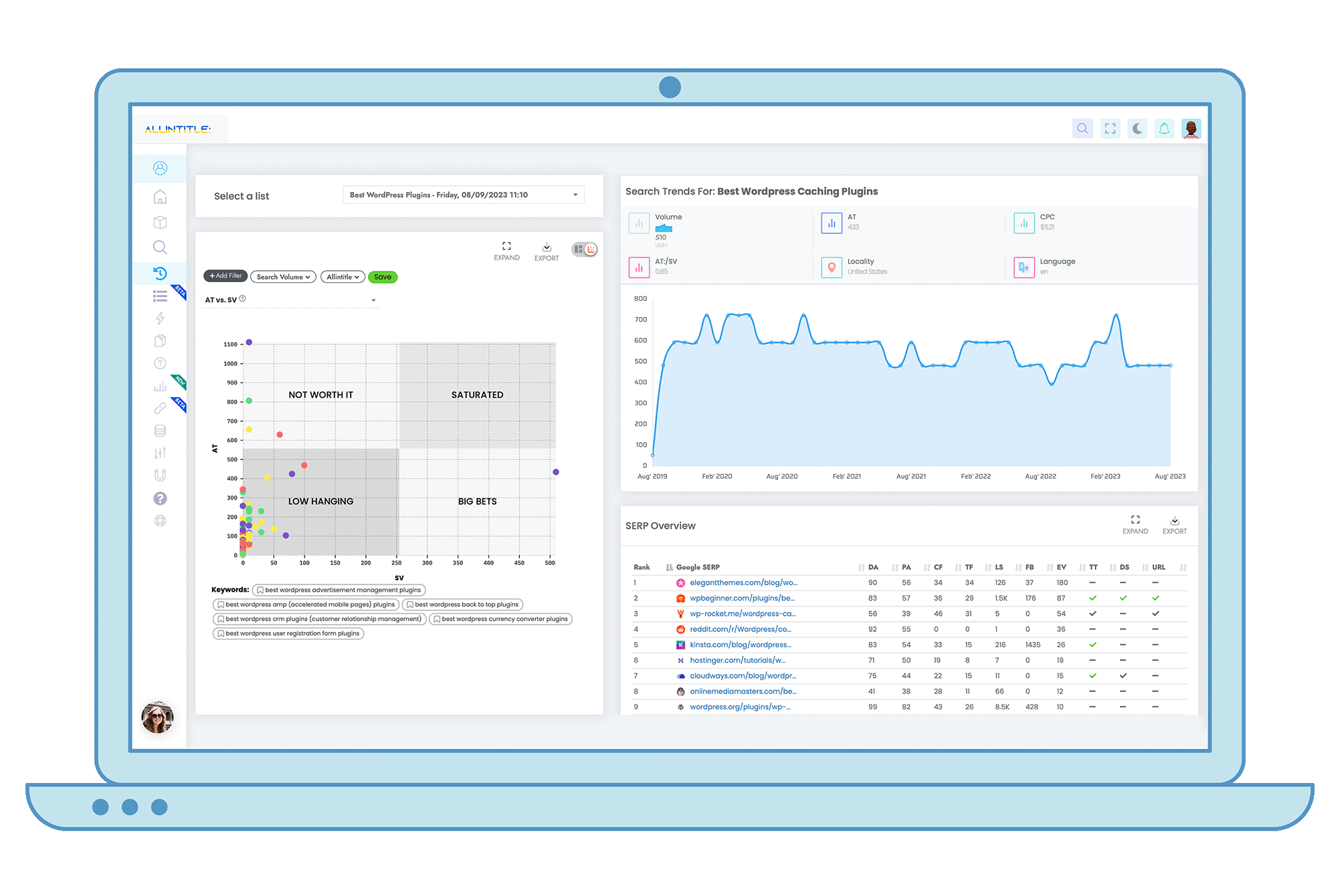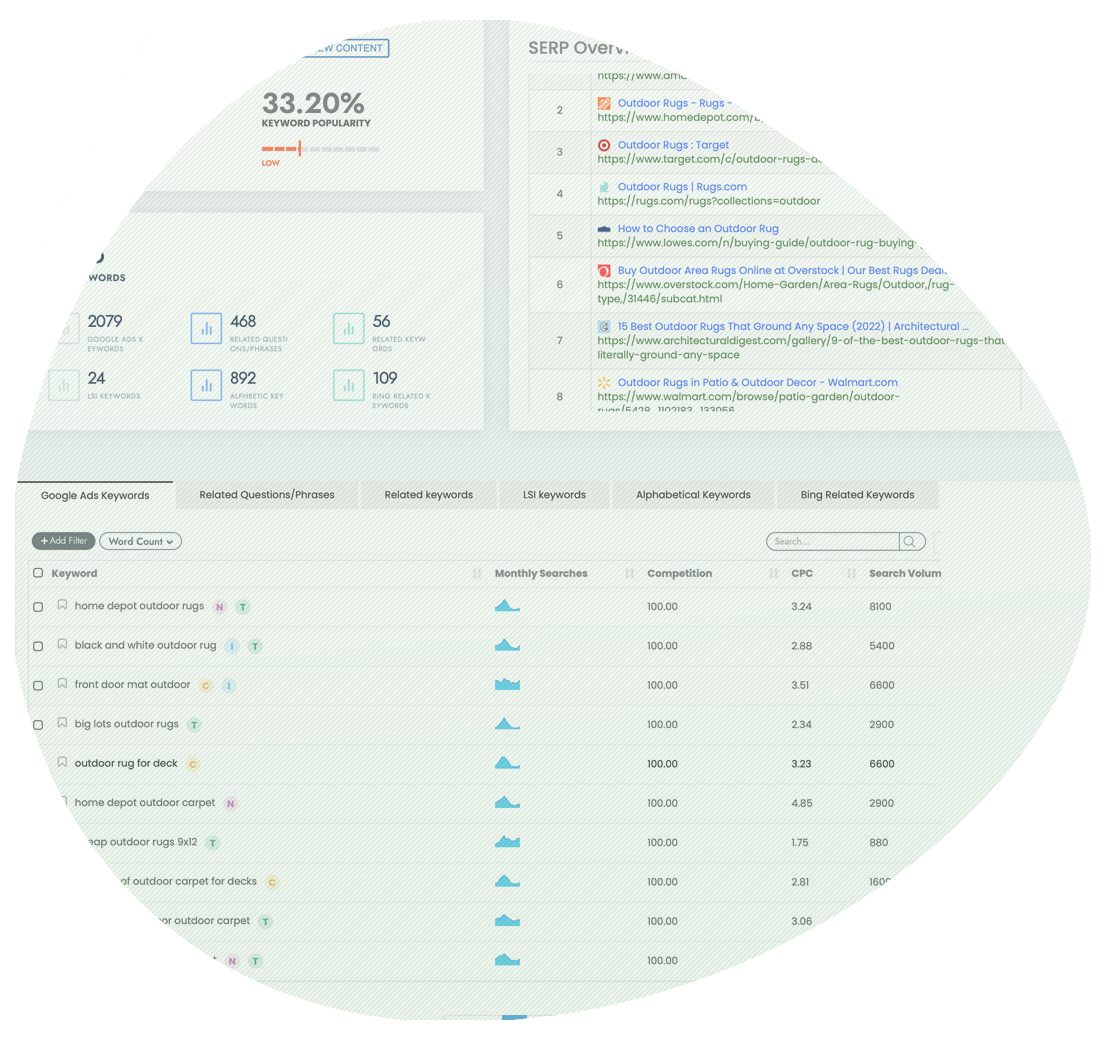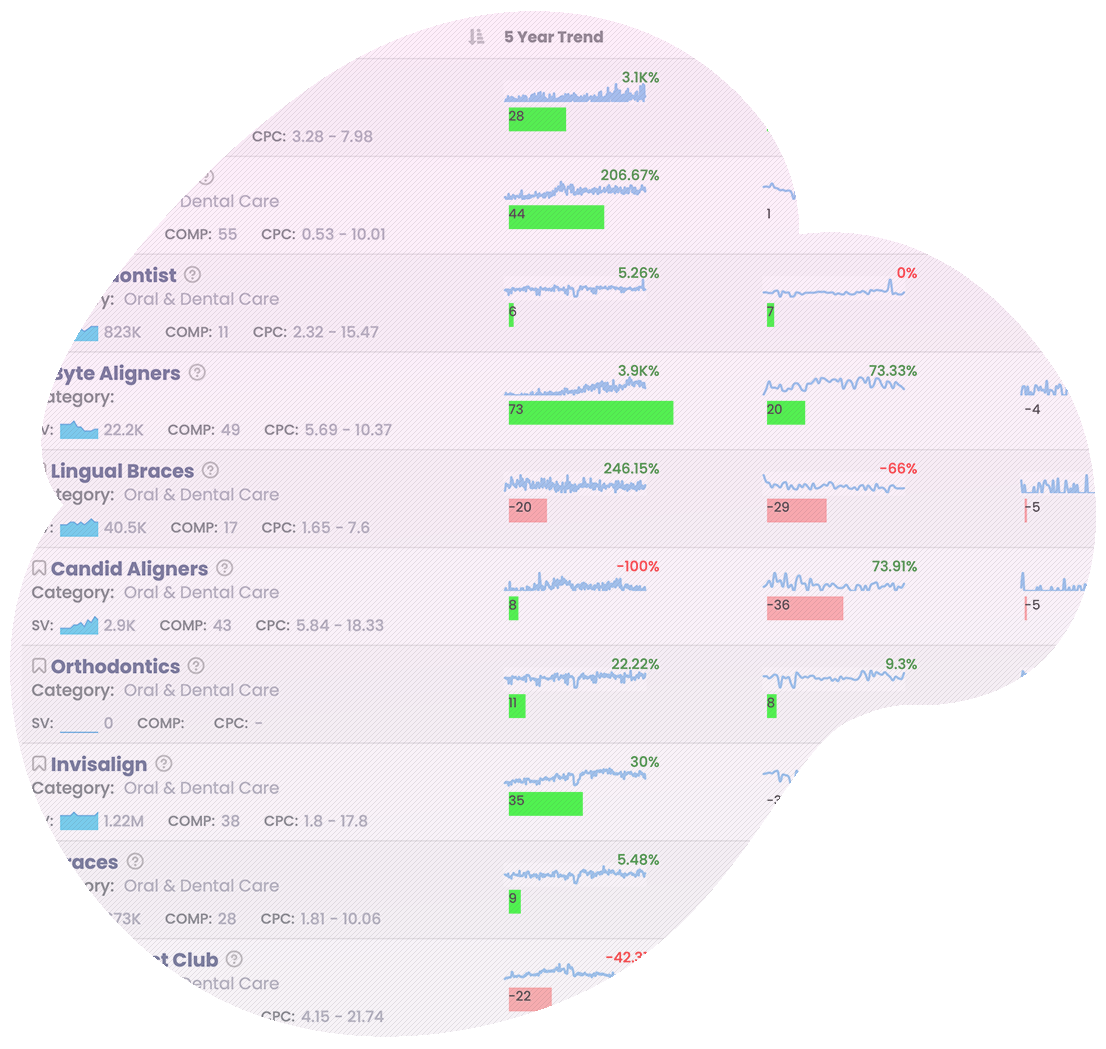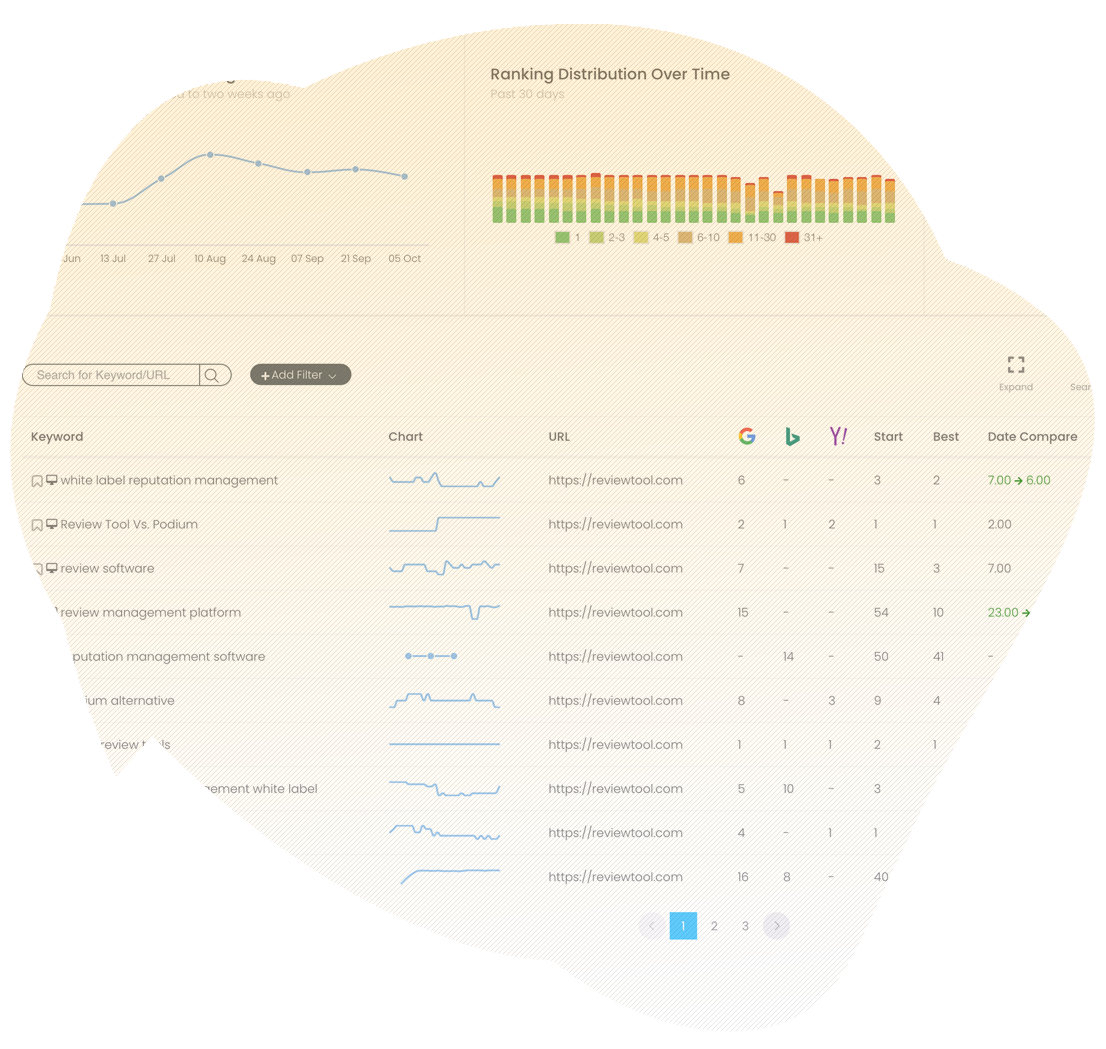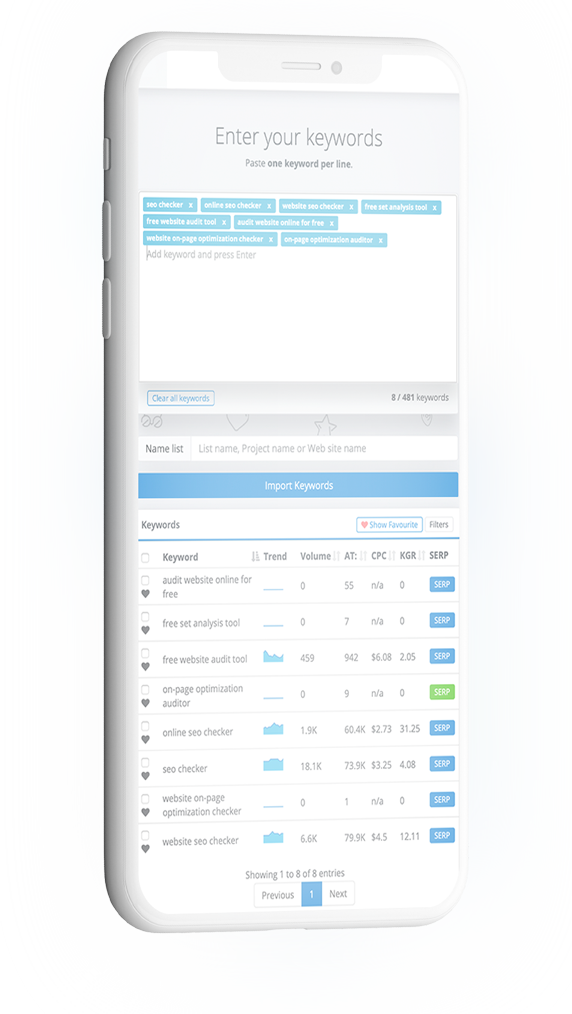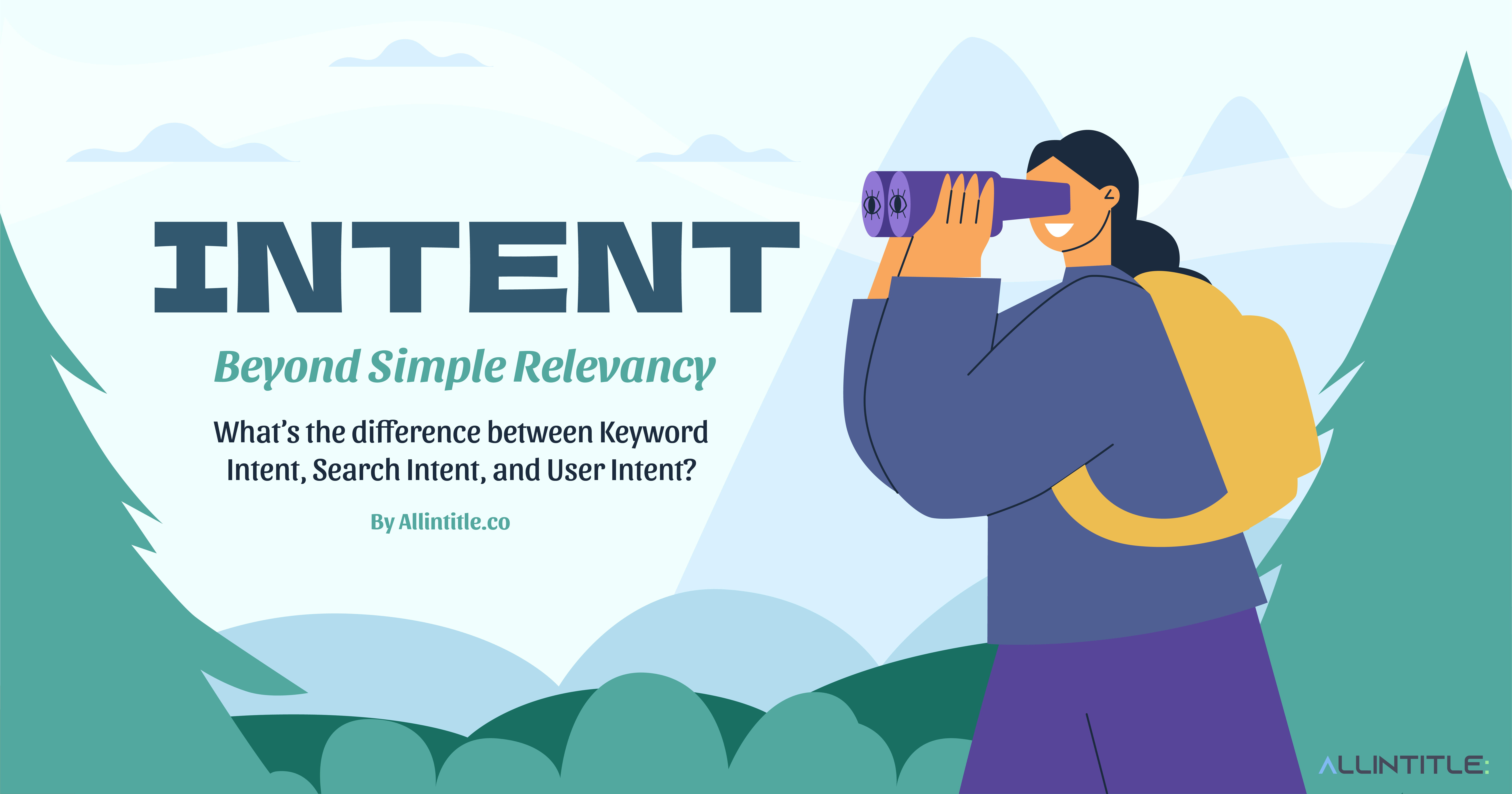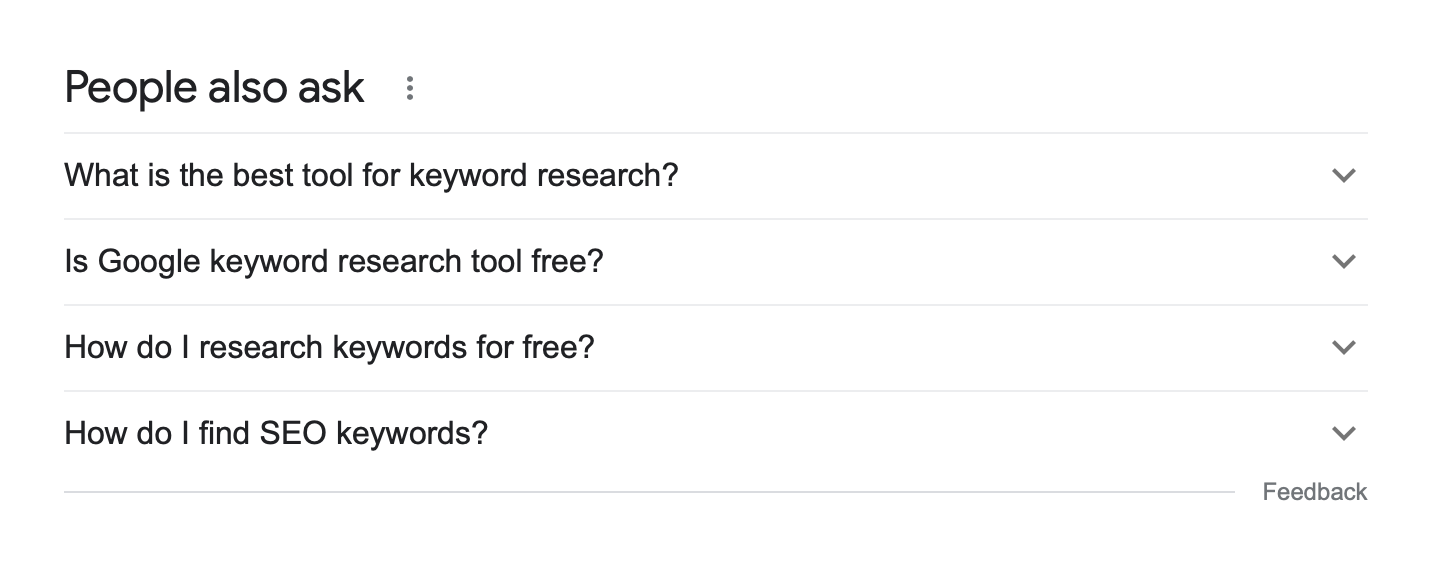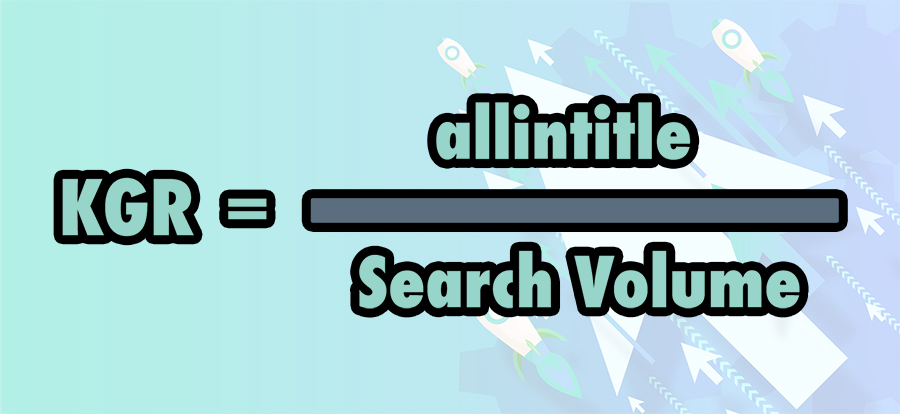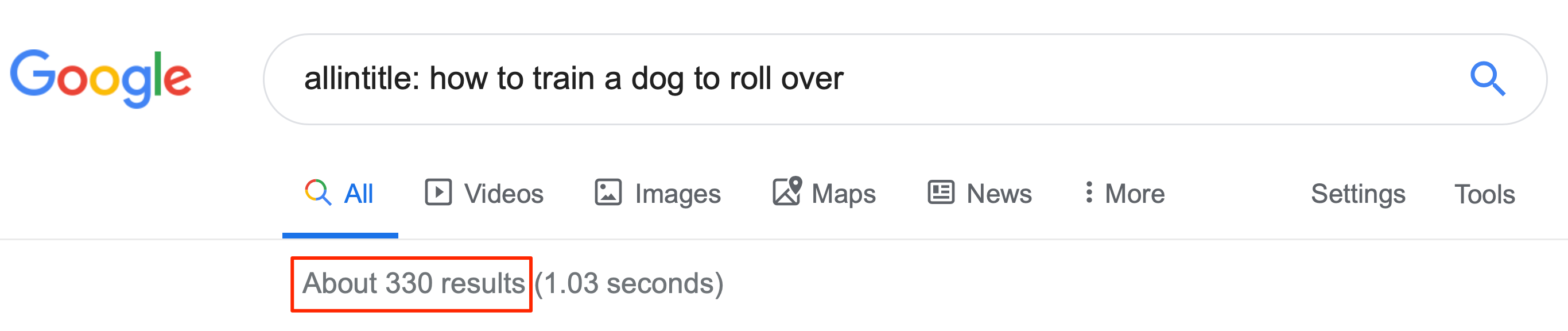
As you can see in the above image, there are 330 websites that use “How to train a dog to roll over” in their title tag.
Theoretically, the lower allintitle number could translate to lower competition for that keyword. Still, it would help if you consider other interplaying ranking factors. We recommend you at least check page one of the Google search result and analyze the competition using the known SEO ranking factors.
The Allintitle tool helps you get the allintitle value in bulk for your list of keywords but also lets you see the competitive metrics related to the top 10 results on Google search via our SERP Overview function for any keyword.