Almost everything we do today is internet driven – from shopping, to research, to consuming media – everything can be found at our fingertips. For businesses, this can be both a blessing and a curse. As more things become internet driven, it can be more difficult to ensure your business gets seen. But what if we told you there was a way you can not only get found, but also rank higher in internet searches?
Keyword golden ratio (KGR) might be your answer. This data-driven information was created by Doug Cunnington of Niche Site. It’s designed to help businesses find the “low-hanging fruit” of keywords to help catapult over competition.
But what exactly is KGR and how can you use it to your advantage?
KGR might seem complicated at first, but it’s actually a very easy way to find the keywords to help your business get found. Take the number of Google results with your keyword phrase in the title, divided by the local monthly search (LMS) volume when the LMS is less than 250. This is the KGR. If the KGR is less than 0.25, your site should rank in the top 100. For KGRs between 0.25 and 1, the site will rank in the top 250.
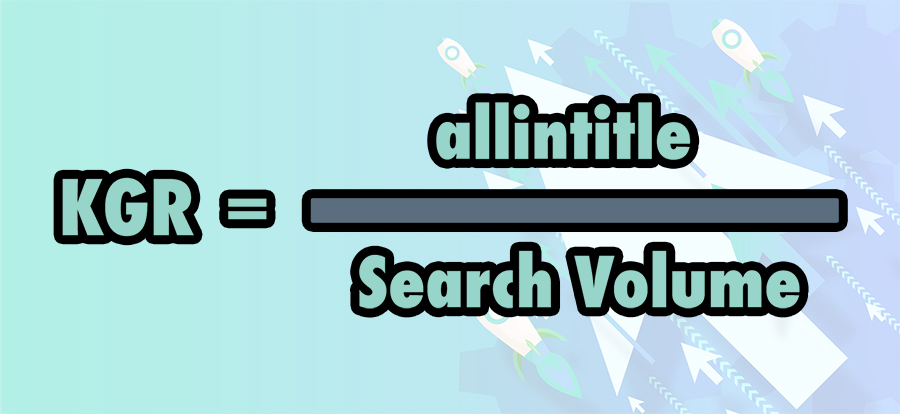
KGR Formula
If the KGR is more than 1, this tells you that the search term you are using is more highly competitive. That means it will be harder to rank for. Using KGR can help you find in-demand search keywords that aren’t being as utilized, helping you boost your rankings.
Allintitle.co KGR Calculator
To find the right KGR for your site takes a little bit of work, but it will be worth it. First, start by finding topical longtail keywords for your specific business. Allintitle.co has a free keyword research tool that can offer help with this. Simply type in a seed keyword, and relevant search terms will be given back.
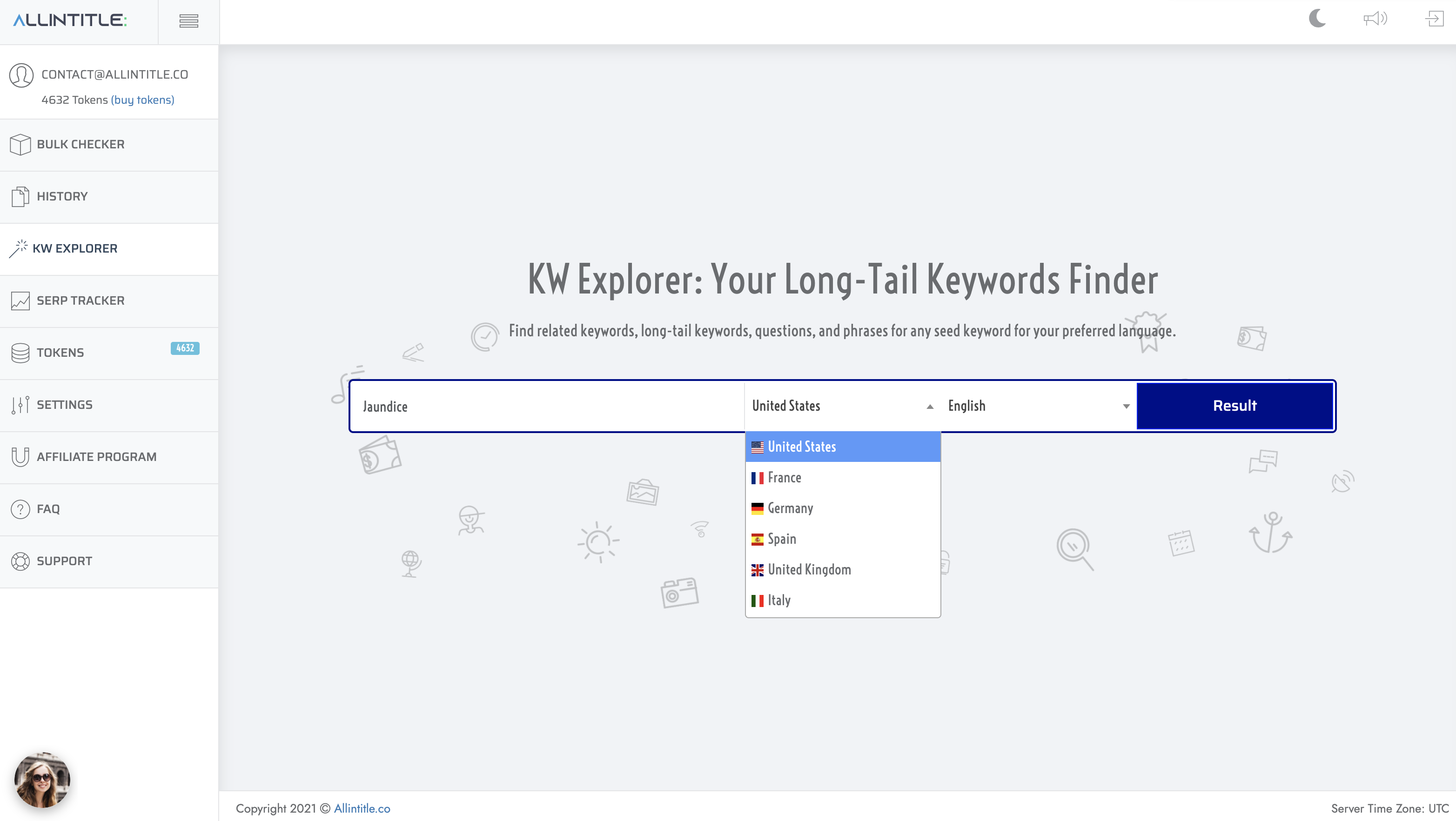
Allintitle.co Keyword Suggestion Tool
Once you have these words, you want to determine their KGR. Perform an allintitle search so you’ll know the number of website pages that contain that keyword. Then, find the search volume for each keyword and identify the keywords with less than 250 monthly searches. Doing this is incredibly time consuming and can take days – these valuable days where you could be ranking higher and gaining more customers. Luckily, Allintitle.co has automated this process with its KGR calculator. Simply import your keyword list to the KGR bulk checker and wait for the KGR calculator to generate the results.
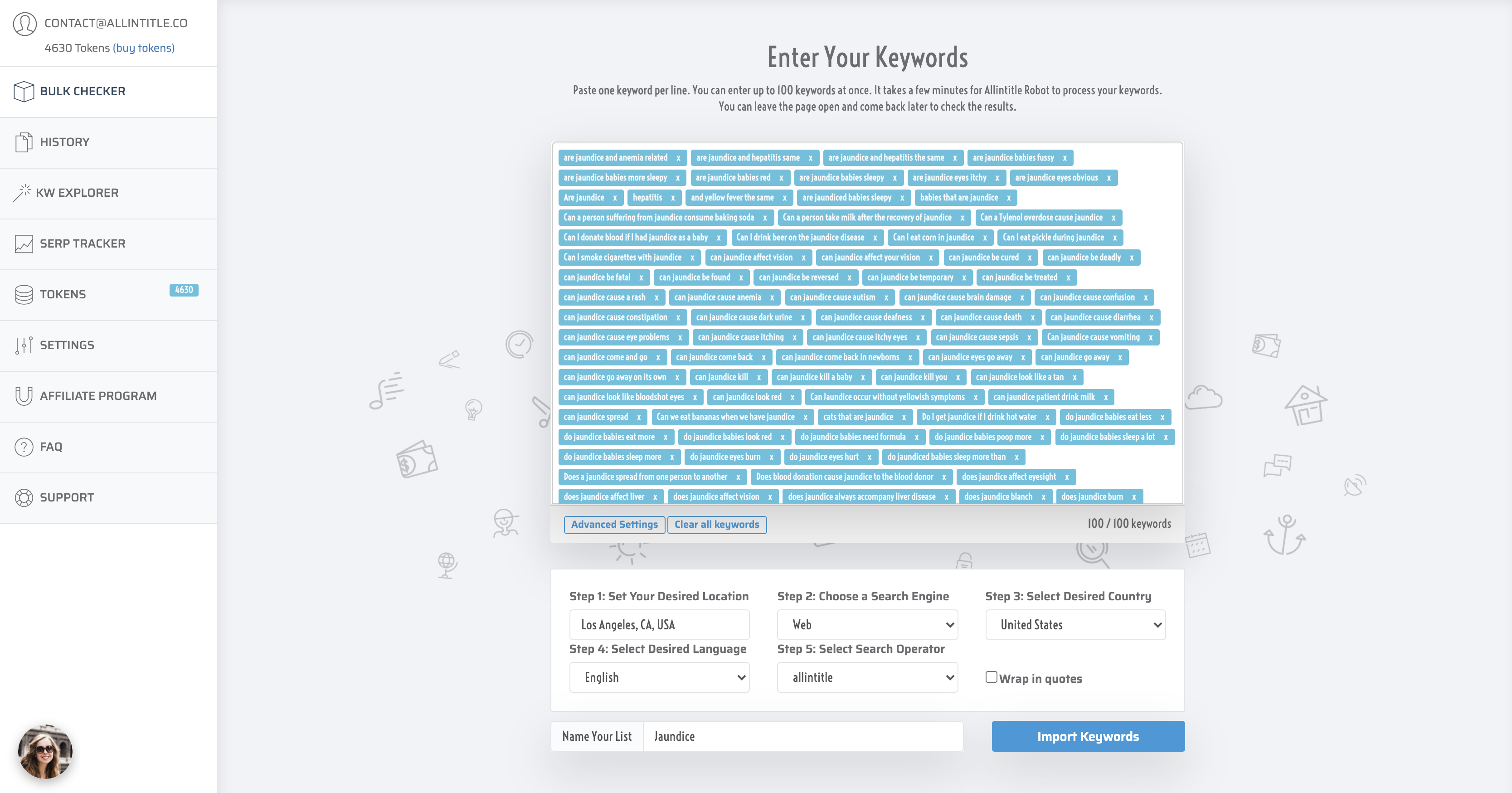
Allintitle.co KGR Calculator
The 0.25 ratio will help you determine if there are already too many sites using the title keyword to allow you to effectively compete. It is important to note that 0.25 is a general rule of thumb and not a hard and fast rule. You may choose a different threshold depending on the strength of your website and the competitiveness of your specific market.
You can adjust KGR to work for you. For instance, if a certain keyword has a search volume higher than 250, but only appears on 50 websites, it may still be worth it to attempt to rank for it. The LMS volume of 250 is one parameter that we can measure, but it isn’t the only method. It is always encouraged to also look at the number of sites using that keyword because while the search volume may appear high, there may not be a lot of sites using that keyword so you may still be able to compete.
KGR is designed to be an additional tool in your online marketing toolbox. It can help you find the different phrases people are using to search for the same thing to help you rank higher and quicker. KGR can help you determine the longer and more specific keywords that will rank you higher. If you’re a new or established business looking to leap over your competition, KGR might be your answer.