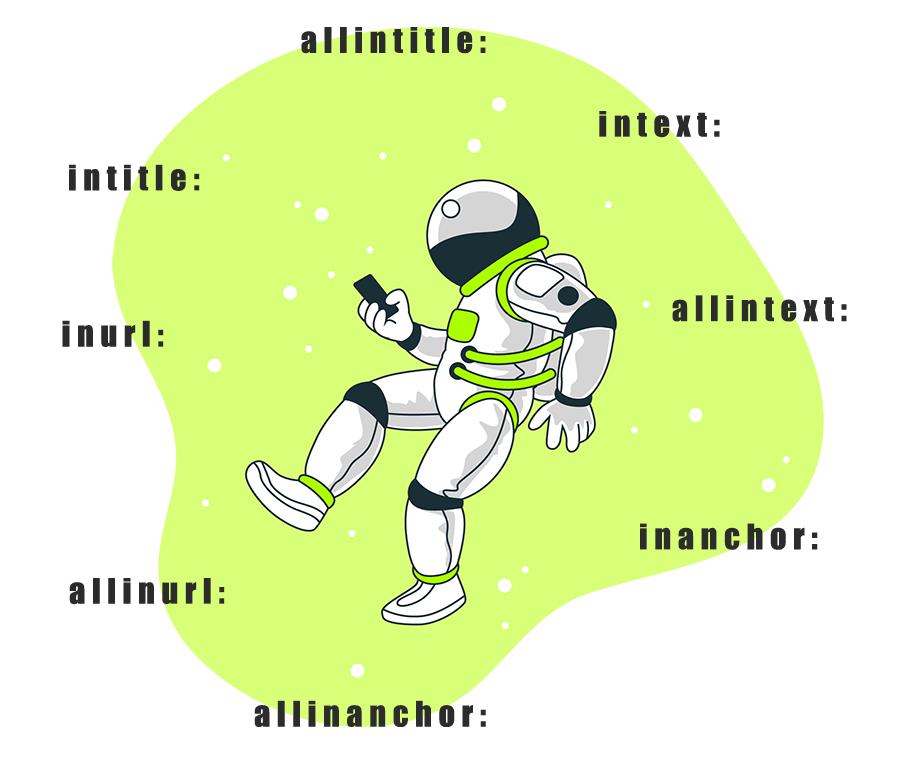
What Are Google Search Operators?
Google search operators are advanced commands that can help you further your basic text searches. Everyone knows how to go got Google and type in a basic search – this is useful for most things, but if you are looking to make your searches more targeted to find the best results more quickly, advanced search operators can be a big help. But search operators can also be used to help you do a technical SEO audit on a domain helping to discover underlying problems. Moreover, Google search operators can be used to do Keyword Research, Content Research, Competitive Analysis and etc.
But what are these advanced search operators and how can you use them effectively? Allintitle.co offers this guide to help you.
How can Google search operators help with technical SEO?
- Checking indexation. In the Google search bar type Site:domainname.com. This will show you the number of results for that domain and can help you spot indexing issues. You can even go further to determine, for instance, how many blog posts are being indexed—type in Site:domainname.com/blog. From there, you can determine if the number indexed by Google is the same as the number you know you have on the site. If not, you can investigate further to determine where the issues are. If here you see pages that you don’t want to be indexed by Google, you can remove them from SERPs by noindexing them.
- Discovering keyword cannibalization issue. Keyword cannibalization happens when your own content starts competing for your own. This happens when you have multiple pages optimized for the exact same keyword. You can use Google search operators to find out if a site might be facing this issue. By searching on Google using a combination of “site” operator and allintitle operator with quotation mark around the keyword. For example, you can search like site:domain.com allintitle:”KGR method”. If you have multiple pages that come up on Google for this query, the chances are that you might have some cannibalization issue for this keyword.
- Locate non-secure pages. Internet security is crucial these days and you want to be sure each of your pages are protected. On the Google search type in site:domainname.com -inurl:https. This will show you the pages on your site that are unsecured.
- Find out if you have a duplicate title tags issue. If you suspect that some of your site pages might be using the exact same title tag, you can use Google search operators to find these pages. For this, you can search like site:domain.com allintitle: “title tag that you suspect is duplicated.” If you found more than one page with this title tag, your site has a duplicate title tag issue, and there might be other pages that might have the same problem.
Content Research:
- Find duplicate content. We all know that duplicate content is a huge no for SEO purposes, but it can be difficult for large sites to locate all instances where copy may be slightly duplicated. To locate duplicated content on your own site, copy the text you are wondering about, then go to Google and type in site:domainname.com “copied text”. To find content on your site that may be duplicated on other sites type in -site:domainname.com “copied text”.
- Assist with content marketing research. If you want to find results that match exactly what you’ve typed in, put the text of your search in quotation marks. This will ensure the search engine only returns results containing that exact phrase. You can also use the word OR in between search terms to allow for results that include one or the other. A negative sign (-) can be used to eliminate a search term from your results. For instance, if you are searching for braces, you could type braces -orthopedic to ensure the word orthopedic doesn’t come up in your search.
- Find terms that aren’t usually together but you want content related to them. This is useful for search terms that may not naturally be found directly next to one another, but may appear within a few words of each other. You can specify the number of words you would ideally like the terms to appear together in. Type in first-term AROUND(number)second-term.
- Find files on your site that you may have forgotten about. This can be helpful if you have a lot of uploads on your site and can ensure you stay organized and remove old information. Type in site:domainname.com filetype:pdf. Then you can see if there are old or strange files that need to be deleted. Similarly you can use ext: operator instead of filetype:.
- Find all subdomains for a specific domain. You can search site:*.domain.com -www to find all the different subdomains for a specific domain name.
Link Building Research:
Many of the Google search operators can be used to find link building opportunities. Here are some of the most common ways of using Google search operators to pitch relevant sites to gain backlinks:
Find related sites that accept guest posts, sponsored articles, have resources pages on a niche or topic where you can be listed as a resource too, find related articles or blog posts where you can place a comment linking back to your own site.
- For example, you can type in the Google search box “SEO” (“guest post” | “sponsored post” | “write for us” | “guest post guidelines” | “editorial guidelines”) to find related sites that accept guest posts or sponsored articles.
- To find resources pages, you can type in: “topic” (intitile:”resources” AND inurl:resources.)
- In order to find blogs where you can write a relevant comment and link to your site, you can use “related” operator. Type in related: yoursite.com/blog/link-building to find related blog posts about link building where you can write a comment and link back to your own blog post.
These strategies can help you successfully acquire valuable SaaS or e-commerce backlinks to enhance your website’s authority and visibility in your niche.
Competitive Analysis:
You can use Google search operators to find out where your competitors are getting featured in, how many blog posts they are publishing per month, how relevant a website is to a topic or how competitive is a long-tail keyword.
- For instance, to find out where a competitor is getting featured in you can search like “semrush” -site:semrush.com.
- To discover how many blog posts a competitor is publishing each month, you can search like site:semrush.com/blog/ and then use the date range filter to set the time to the past month or past week.
- For more well-established sites, you can use “related” operators to find out other relevant sites or simply see how Google categorizes a website.
- You can use the Allintitle operator to determine how many other sites or webpages have optimized for the same search term. This can be used as a simple gauge of the competitiveness of each search term or long-tail keywords or you can use more advanced keyword research techniques that are based on the Google Allintitle operator namely KGR method.
- In order to see how relevant a website is to a topic, you can first search site:website.com “niche” and note down the number of results and then divide this number by the number of results for site:website.com. If the number is 0.5 or higher, it is highly relevant to that niche.
Advanced search operators quick list:
Here is a quick list of the most important Google search operators along with their brief function description:
- Allintitle – Search the page title for every term that follows allintitle.
- Intitle – Searches only in the pages title for a word or phrase.
- Inurl – Locate a word or phrase within the document URL.
- Allinurl – Search the URL for every search term that follows allinurl.
- Intext – Look for a word or phrase in quotes within the body of the text.
- Allintext – Look within the body of the text for every term that follows allintext.
- Filetype – Find only results that match a specific file type.
- Related – Find sites that are related to a target domain.
- Around(X) – Return results where the search terms are not right next to each other, but within a certain number of words to each other.
It is important to always stay up-to-date on the search operators that are still in use and effective. Unreliable operators may provide inconsistent results or not work at all. When used properly, Google search operators can be powerful tools to provide detailed information quickly. Spend some time exploring all the advanced search operators and how they can help you.

Saeed Khosravi is a Canadian SEO Strategist and Internet Marketing Specialist. He is the founder and the driving force behind Allintitle.co, as well as several other successful SAAS platforms. Saeed earned his degree in MIB Marketing from HEC Montreal. He is also the founder and CEO of Nexunom, a digital marketing firm and SAAS holding company based in Montreal, QC. Initially launched as a simple KGR checker in 2019, Allintitle.co has evolved under Saeed's guidance into a comprehensive keyword research and SEO suite of tools. It is now trusted by over 11,000 users and continues to grow.



Thanks for this post. But it could do a lot more with real screenshots, preferably for each search operator to make it easy to understand what that operator is all about. The way it is now, it’s a bit confusing to execute some of the operators since it’s not very clear what combinations one has to type in the search box. Please consider. Thanks.