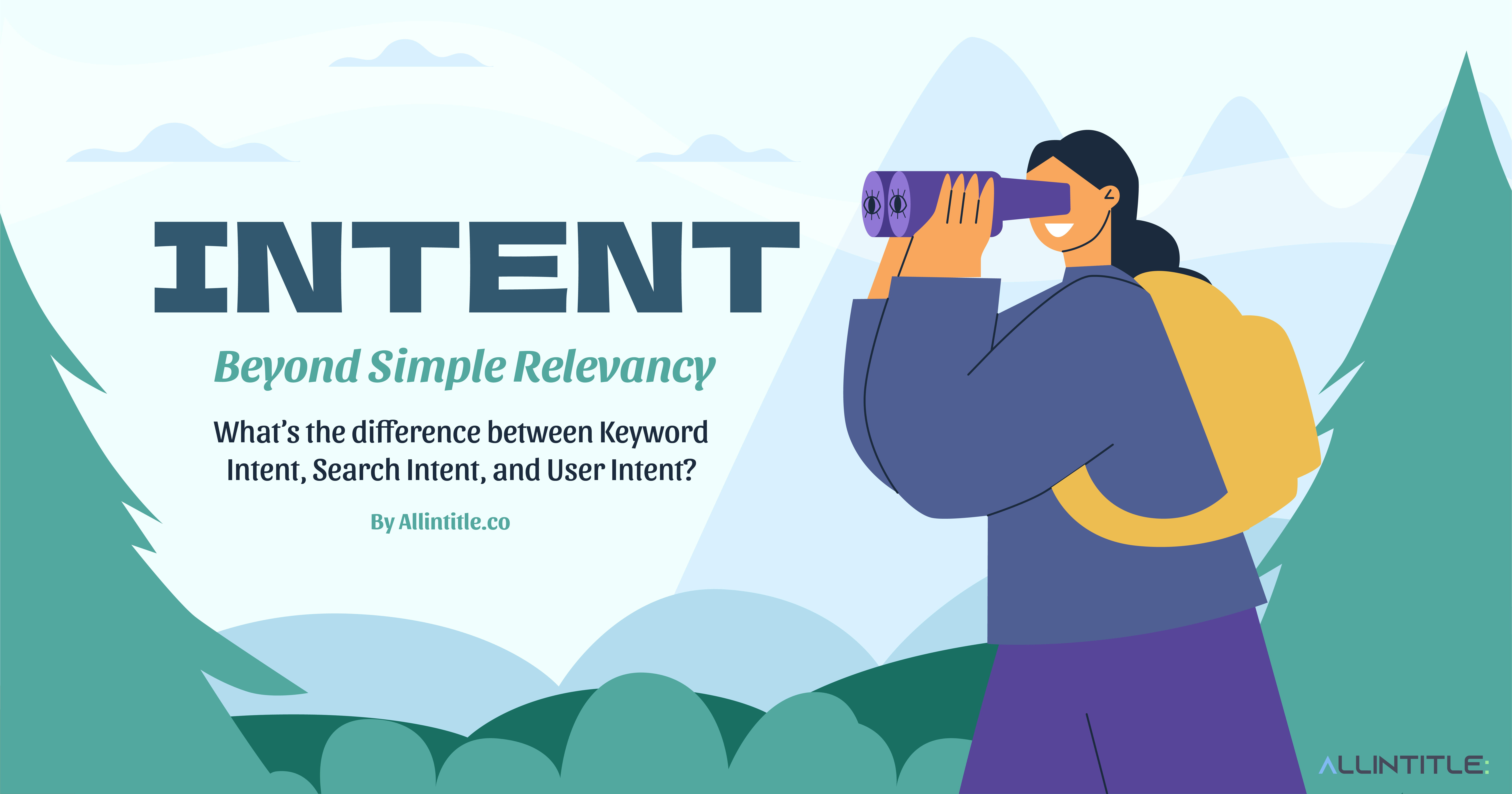Unboxing the 12 Best (Actually) Free Keyword Research Tools 📦
If you work in the marketing or search engine optimization industry like me, or your job is to create content or optimize it, your day at work could probably begin by doing keyword research, for which you might use one or several keyword research tools on a daily basis.
Different keyword research tools come with different functionalities and features, but in general, they provide keyword ideas for a seed term and offer keyword metric insights such as cost-per-click, keyword difficulty, keyword popularity, search volume, competition, etc.
A Bit About My Background and Keyword Research Experience
My name is Saeed Khosravi, and I am the founder of Allintitle.co. I have created one of the most trusted keyword research tools, Allintitle, which is used and trusted by many experts in the marketing and search engine optimization field, and even by university researchers. Universities like Michigan State University recommend our KW Explorer to their students, brands like Zapier, IONOS, Bright Local, and many more have also recommended the Allintitle Free KW Explorer.
I have also been working in the field of search engine optimization for many years now. My first job in an SEO company dates back to 2008 – 2009. All that means that I have well-versed experience and knowledge of this field, especially as the Allintitle and KW Explorer founder, more specifically in Keyword Research and the tools related to it.
Enough about me, let’s move on to the main topic.
Finding a Truly Free Option Isn’t Always Easy
When it comes to choosing the right tool for keyword research, it can be a bit tricky, especially when you have to go with the free options. But the good news is that there are actually a handful of no-cost keyword research tools that, each or combined, are just as effective as paid ones if used correctly.
Finding keyword research tools that are “truly” free is not always easy, especially when you are new to keyword research. Often, big brands and paid tools show up higher in the search results even when you are specifically looking for free options. And while some of them may indeed provide a free version, there are usually strict limitations on their free versions. That’s why I felt it was important to put together an honest list of keyword research tools that are actually free to use.
Let’s skip to the guide about keyword research tools that are actually free.
The 12 Best Free Keyword Research Tools
These are the top free keyword research tools that I, as one of the experts in keyword research (I think it’s fair to call myself an expert in this field, after all, I have created one well-known keyword research platform myself), have specifically picked for you.
These are the tools that I have used myself for years. They are either completely free or have a very generous free usage limit. By using these tools, you will be able to find the perfect keywords for your next content while avoiding paying a subscription fee.
Let’s get the party started!
1. Allintitle
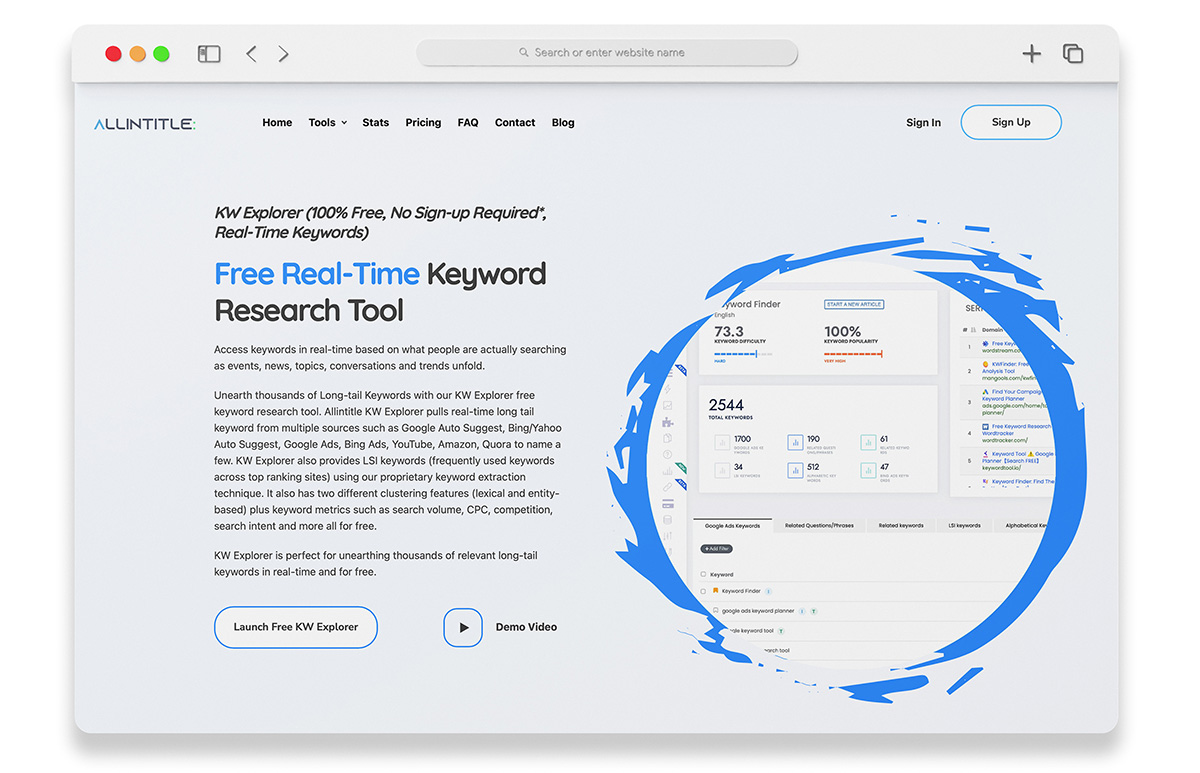
Allintitle Free KW Explorer is one of the best free keyword research tools that can generate up to a few thousand relevant keywords, questions, and related keywords for any seed keyword from different reliable sources in real-time.
In addition to pulling keywords from different sources like Google/Bing Auto Suggest, Amazon, Quora, YouTube, eBay, etc. Allintitle free keyword finder also provides Google/Bing Ads keywords, LSI keywords (LSI stands for Latent Semantic Indexing, a term commonly used to describe contextually relevant keywords obtained from pages already ranking high on Google for the same seed keyword).
In addition to providing thousands of long-tail keywords and key phrases from many different sources, Allintitle provides free Lexical and Entity clustering, SERP analysis, as well as keyword metrics such as search volume, CPC, search intent, etc., all for free.
Allintitle also comes with other keyword research and SEO tools that you can try for free, such as a Bulk Checker with built-in KGR calculator, People Also Ask tool, Keyword Gap analyzer, Backlink Gap analyzer, Niche Finder, Internal Linking Tool, SERP Tracker, just to name a few.
To get started with the Allintitle’s KW Explorer, you don’t even need to register for an account; just navigate to Allintitle KW Explorer and click on “Launch Free KW Explorer“. You can also create a free account to try out other tools that Allintitle provides.
![12 Best Free Keyword Research Tools In 2024 [Our Top Pick] 1 Allintitle search bar](https://saeedkhosravi.com/wp-content/uploads/2024/01/Allintitle-search-bar.png)
You can test run Allintitle’s KW Explorer by clicking on any of the trending keywords shown below the keyword search field, where the top trending niches at any time are listed.
Allintitle’s free Keyword Explorer is different from traditional database-driven ones in that it offers you real-time keywords from multiple highly reliable, heavily used sources and search engines like Google, Yahoo, Amazon, Bing, YouTube, Walmart, Quora, etc.
Real-time means that you get to obtain keywords on trending topics or evolving events as users search for new keywords (including terms never searched before) on the aforementioned sources. So the keywords you obtained from the Allintitle real-time keyword research tool are the terms that people have and are actually searching in the above-mentioned sources. The newest keywords that are not yet added to the keyword databases used by database-driven keyword research tools.
This real-time feature lets you discover what keywords the public is searching for at any moment for any seed term, helping you cater your content to better address their evolving search intent.
![12 Best Free Keyword Research Tools In 2024 [Our Top Pick] 2 Allintitle keyword information](https://saeedkhosravi.com/wp-content/uploads/2024/01/Allintitle-keyword-information.png)
Check out these features that Allintitle Free Keyword Finder provides:
- Real-time keywords from a multitude of reliable sources
- CPC, Search Volume, and Competition information
- SERP overview
- Lexical and Entity Clustering
- Keyword Difficulty and Popularity
- LSI keywords
- Bing and Google Ads keywords
- Auto Suggest Keywords
- Question Terms
- CSV downloads
If you think the free version is useful, you can always go for their paid plans to enjoy their other premium tools and features! All plans include all the same features, with the only difference being the number of available credits you can use.
Allintitle’s pricing comes in pay-as-you-go plans and monthly subscriptions. Allintitle’s pricing is one of the most cost-efficient ones out there, considering the level of features and tools it is packed with.
Allintitle subscription plans come in four different monthly packages:
- Lite: $49
- Starter: $79
- Pro: $100
- Elite: $150
The best part of their pricing plan is that you don’t have to commit to a monthly subscription. You can choose their pay-as-you-go option to get a proper experience of their exclusive features. The tokens you get for this plan do not expire, and you get to pay for what you use.
Allintitle pay-as-you-go packages also come in four different options:
- Free: $0
- Small: $30
- Medium: $75
- Large: $150
2. AnswerThePublic
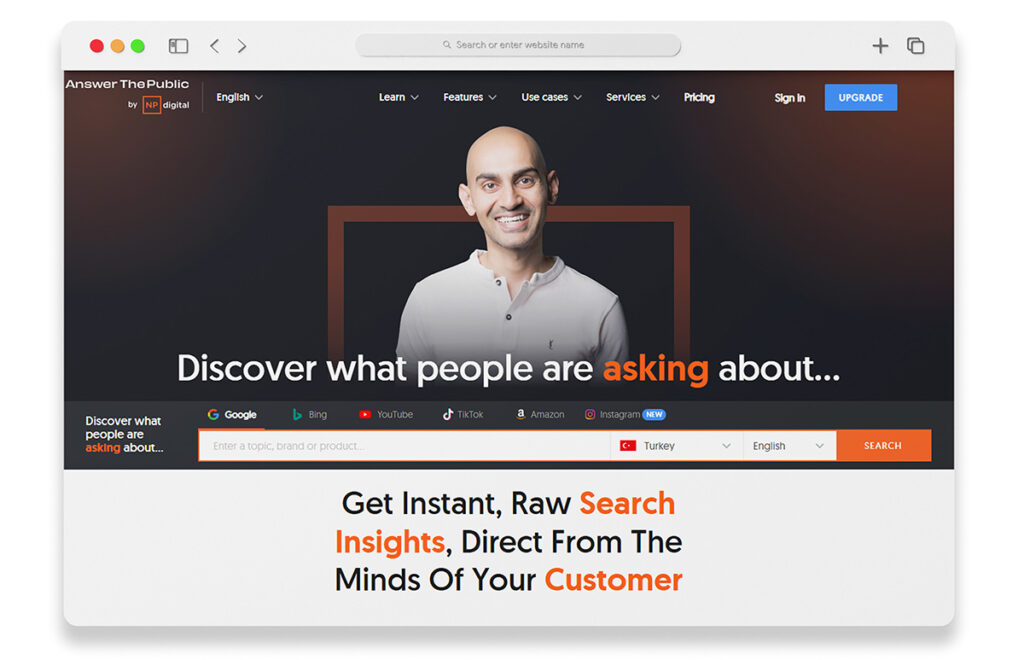
AnswerThePublic is one of the most famous and at the same time interesting free keyword research tools. The first thing you will see when you visit AnswerThePublic (apart from Neil Patel’s figure) is where you get to type your seed keyword and choose the language and region, very similar to Allintitle’s KW Explorer. After you click on the search button, the tool throws a bunch of relevant keywords directly derived from the Google Auto Suggest source. It visualizes the keywords in a pie-like chart, as well as displaying them in groups by question term or alphabetical lists. AnswerThePublic has recently added new sources, namely Bing, YouTube, TikTok, Amazon, and Instagram.
Answer The Public has recently been acquired by Neil Patel, and now many of the features are paid or require an account to be created, which means you get restricted results.
Alongside each keyword, you get to see the search volume and CPC data for each keyword, which, as you can see in the image below, is limited to only the first keyword. As you scroll down, you will see a different list of long-tail keyword ideas grouped into questions, prepositions, alphabetical letters, etc.
![12 Best Free Keyword Research Tools In 2024 [Our Top Pick] 3 AnswerThePublic keyword ideas](https://saeedkhosravi.com/wp-content/uploads/2024/01/AnswerThePublic-keyword-ideas-1050x507.png)
With the free version of AnswerThePublic, you will have very limited access to keyword metrics, and you will only be able to perform three free searches per day.
Compared to Allintitle KW Explorer, which comes with unlimited free searches per day and provides search volume and other keyword metrics for thousands of keywords and pull keywords from many more sources, subscribing to pro plan of AnswerThePublic doesn’t look to be very wise but if you are into it, here is a brief summary of their plans and pricing as of writing this post.
AnswerThePublic provides both lifetime and monthly subscriptions. The monthly subscription comes in $11, $99, and $199 per month packages, while the lifetime packages cost $199, $990, and $1990. AnswerThePublic also offers discounts occasionally, so you might want to consider waiting for the right time to purchase a subscription or an LTD plan.
3. Ubersuggest
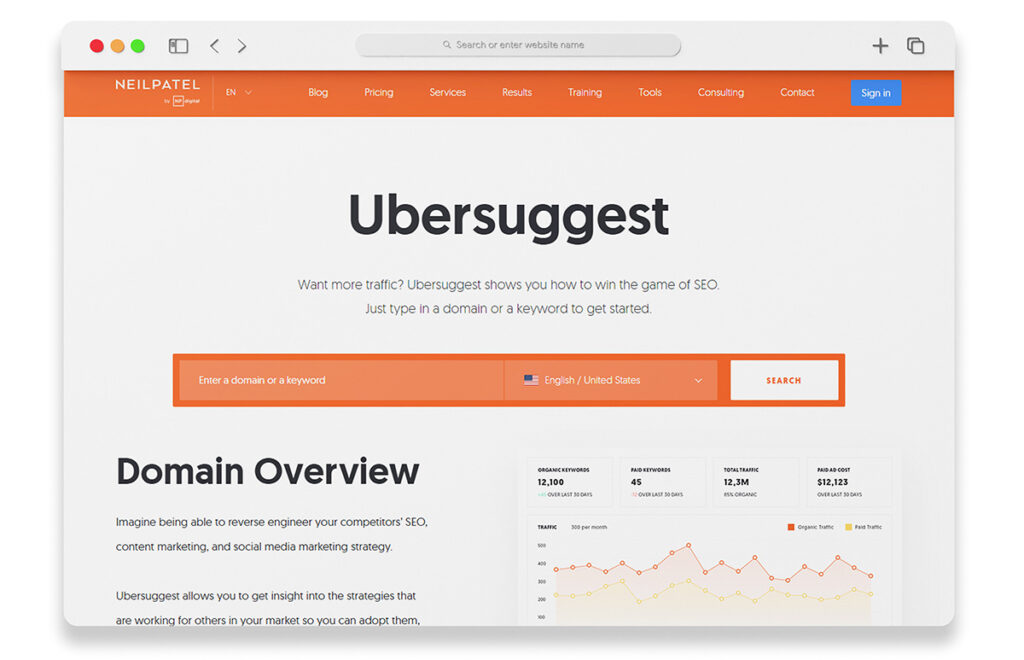
Ubersuggest is another of Neil Patel’s ventures, so if you don’t like Neil for any reason, skip to the next alternative. Just kidding, Neil’s actually a decent guy. (ツ)
Ubersuggest, unlike AnswerThePublic or Allintitle KW Explorer, is more like the traditional database-driven keyword research tools, so if you prefer to discover the latest or trending keyword ideas, including both head terms and long-tail keywords, you might want to stick to a real-time keyword research tool like Allintitle KW Explorer or AnswerThePublic.
![12 Best Free Keyword Research Tools In 2024 [Our Top Pick] 4 Ubersuggest keyword information](https://saeedkhosravi.com/wp-content/uploads/2024/01/Ubersuggest-keyword-overview-1050x387.png)
Nevertheless, Ubersuggest gives hundreds of keyword ideas and includes basic keyword metrics, such as search volume, difficulty, and competition.
![12 Best Free Keyword Research Tools In 2024 [Our Top Pick] 5 Ubersuggest keyword information](https://saeedkhosravi.com/wp-content/uploads/2024/01/Ubersuggest-keyword-information-1050x482.png)
Ubersuggest also comes with other paid and free features such as SERP overview, Rank Tracking, Backlink Analysis, etc. You can use all these tools and features together to better plan your content by reverse-engineering the already top-ranking web pages.
You can use the UberSuggest free plan for testing purposes, but just like AnswerThePublic, it comes with only 3 free searches per day. However, if you think you want more out of it, you can always go for a paid subscription.
The monthly subscription of Ubersuggest has three different plans: $29, $49, and $99. Ubersuggest also comes with lifetime deals priced at $290, $490, or $990. You can try their 7-day free trial to test drive it before making any long-term commitment.
4. WordStream
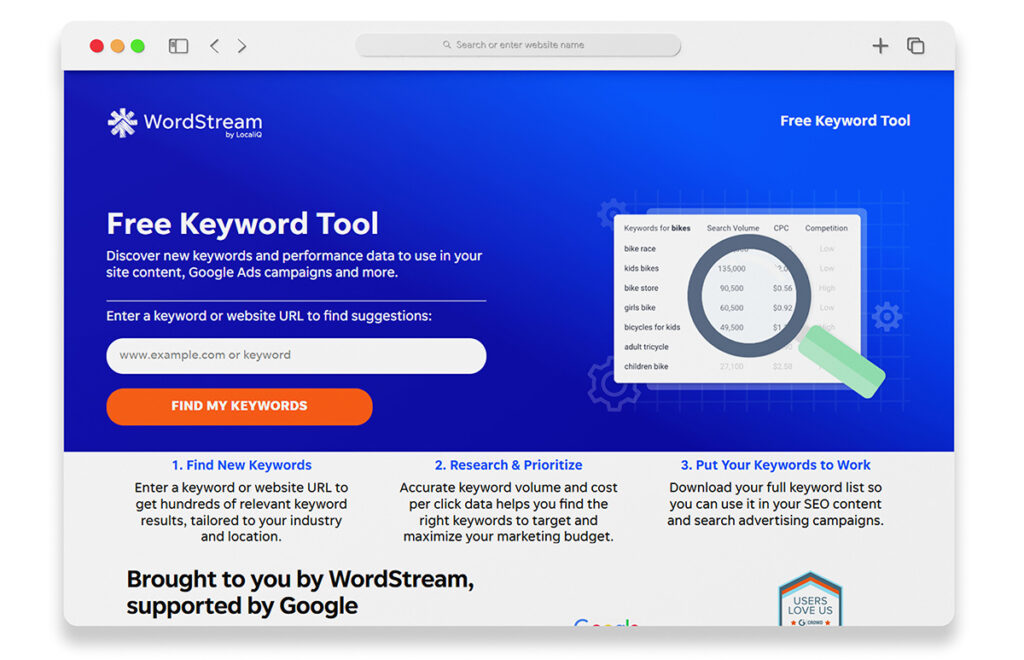
WordStream aims to make the process of keyword research easy and simple for everyone. You can search by a keyword or a website URL, and it gives a list of related keywords along with their Google search volume, CPC range, and competition data.
Keywords seem to be pulled from the Google Ads network either directly or via a third party. So, compared to Allintitle, which provides both Google/Bing ads keywords as well as real-time key phrases, questions, and long-tail keywords from different sources, WordStream is considered very limited.
Alternatively, you can just use Google’s own keyword planner. You will get the same keyword data without any limit.
![12 Best Free Keyword Research Tools In 2024 [Our Top Pick] 6 WordStream keyword search overview](https://saeedkhosravi.com/wp-content/uploads/2024/01/WordStream-keyword-search-overview.png)
After you enter your keyword or website URL, it asks you to choose an industry and a country. WordStream then gives you a list of relevant keywords along with their basic metrics.
WordStream provides you with:
- Hundreds of relevant suggestions from the Google Ads network based on your seed keyword or URL.
- Refined results based on the selected industry and country.
- Basic keyword metrics, including Search volume, CPC, and competition
WordStream says that their tool is absolutely free and gives you unlimited daily searches; however, to download results, you need to provide your email address. So their keyword research tool, powered by Google Ads API, acts more or less as a lead magnet.
5. Google Search Console
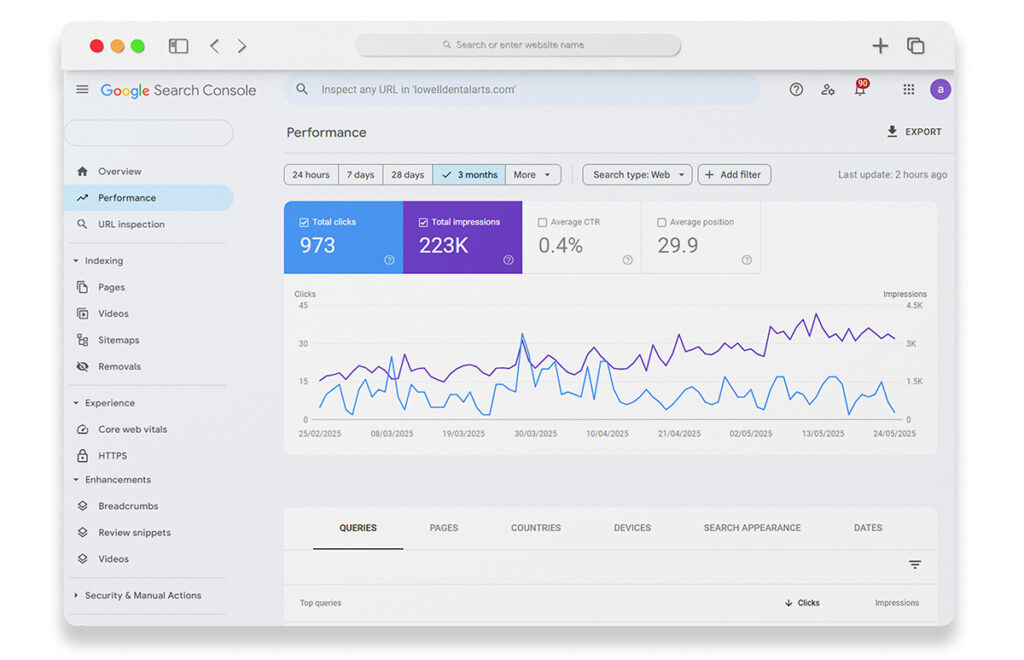
Google provides site owners with another free service called Google Search Console. It basically helps you keep track of the presence of your site on Google, along with tools to see how Google sees your site, what information it has about it, and help troubleshoot crawling and indexing issues.
You can sign up, add, and verify your site with your existing Google account.
![12 Best Free Keyword Research Tools In 2024 [Our Top Pick] 7 12 Best Free Keyword Research Tools In 2024 [Our Top Pick] 1](https://saeedkhosravi.com/wp-content/uploads/2024/01/Google-Search-Console-search-keywords-overview.png)
Google Search Console helps you see which keywords your site is getting impressions and clicks from on Google, which is invaluable but limited to your own site only (meaning that you can’t get these data for a site that you don’t own).
So with Google Search Console, you only get to know which search terms are being used by people to find your site and analyze all their essential metrics, including the keyword’s average position, number of clicks, impressions, and more.
The benefits of Google Search Console are:
- Search performance insights – See which queries bring traffic, track clicks, impressions, and average rankings.
- Index coverage reports – Get notified about crawling or indexing errors.
- Enhancement tracking – Monitor Core Web Vitals, mobile usability, and other technical signals that can potentially affect your rankings.
- Link data – Discover your top internal and external links.
- Visibility into Google’s view of your site – Understand how Googlebot interprets your pages and find where improvements are needed.
Google Search Console, although being a free service, can’t help you run keyword research for the terms that you don’t already rank for. Anyhow, it is indeed a valuable tool to monitor your site’s rankings, indexing, and crawlability on Google.
6. Ryan Robinson
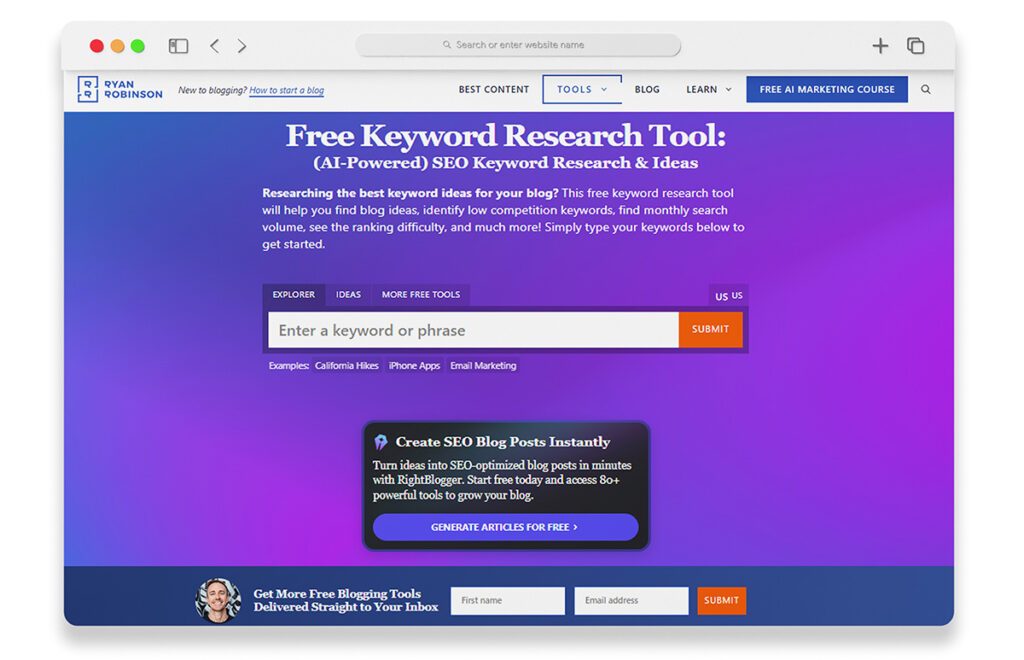
Ryan Robinson’s free keyword research tool gives you a pretty good amount of long tail keywords with their search volume and ranking difficulty metrics under the Explorer tab, as well as question, preposition grouped keywords what he calls “Ideas,” which can be seen under the Ideas tab.
The “Explorer” is a database-driven keyword finder tool, and the “Ideas” section is powered by the Google Autocomplete feature. Unlike the “Explorer” tab, “Ideas” does not include keyword metrics.
He emphasizes that his simple keyword research tool lets users discover low-competition keywords to go after. Pretty simple and free, it has both database-driven and real-time (based on only Google auto-complete) keyword research capabilities.
![12 Best Free Keyword Research Tools In 2024 [Our Top Pick] 8 Ryan Robinson’s free keyword research tool](https://saeedkhosravi.com/wp-content/uploads/2024/01/ryan-robinsons-keyword-search-overview.png)
In the Explorer tab, when you click on the bulb icon beside each keyword phrase, it pulls and displays the auto-complete keywords from Google for that specific term.
Oh, by the way, you can also select a country for your search. It appears also that the search volume is based on estimation, not actual volume from the Google Ads network, so it can be far from reality. Also, it does not show you the cost per click data for the keywords it suggests, which is another drawback of Robinson’s keyword research tool.
The positive point is that it appears to be completely free with no daily or monthly limits on searches. Even though it does not have advanced features and benefits like some other keyword research tools, the unlimited free access can make up for it.
7. KeywordTools.Org
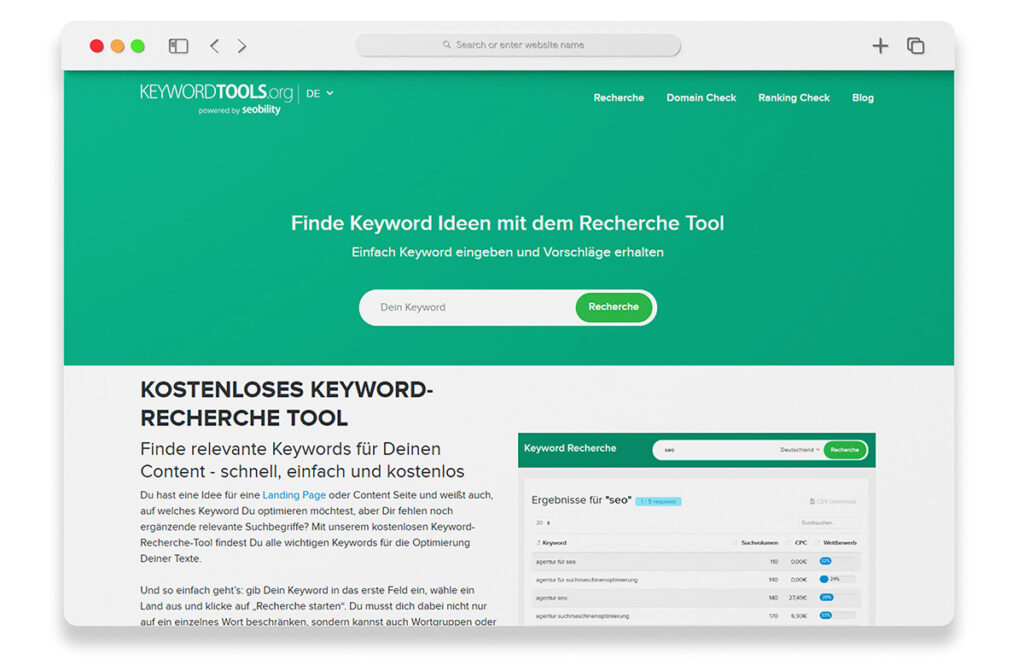
KeywordTools is another simple free keyword research tool powered by Seobility, and the tool itself by default loads in the German language, but you can switch it to English from the bottom of the page (it’s not so obvious though, you need to scroll all the way down to see the language selector dropdown on the bottom right in the footer area.)
So you can operate the tool in both German and English, and it only shows relevant keywords based on German and the USA languages (a pretty significant limitation). The tool is super simple to use.
After you enter your search term, KeywordTools will give you a list of relevant key phrases along with their search volume, CPC, and competition for each.
You can even download the CSV file with all the relevant information. It’s a database-driven keyword research tool, meaning that you won’t be able to discover related keywords on trending, changing, or unfolding topics (another limitation).
![12 Best Free Keyword Research Tools In 2024 [Our Top Pick] 9 KeywordTools keyword search overview](https://saeedkhosravi.com/wp-content/uploads/2024/01/KeywordTools-keyword-search-overview.png)
You can also type a category in the mini search bar, and it will show your keyword ideas based on that.
Pretty limited functionality, it’s not widely used and is lacking advanced features that other free keyword research tools provide, like Allintitle.co or Ubersuggest. But, do you know what the best part is?
It’s free with no usage limit, with pretty basic functionalities, like sorting, filtering based on a search term (using their mini search box), CSV download, and therefore it is worth mentioning here.
8. Google Keyword Planner
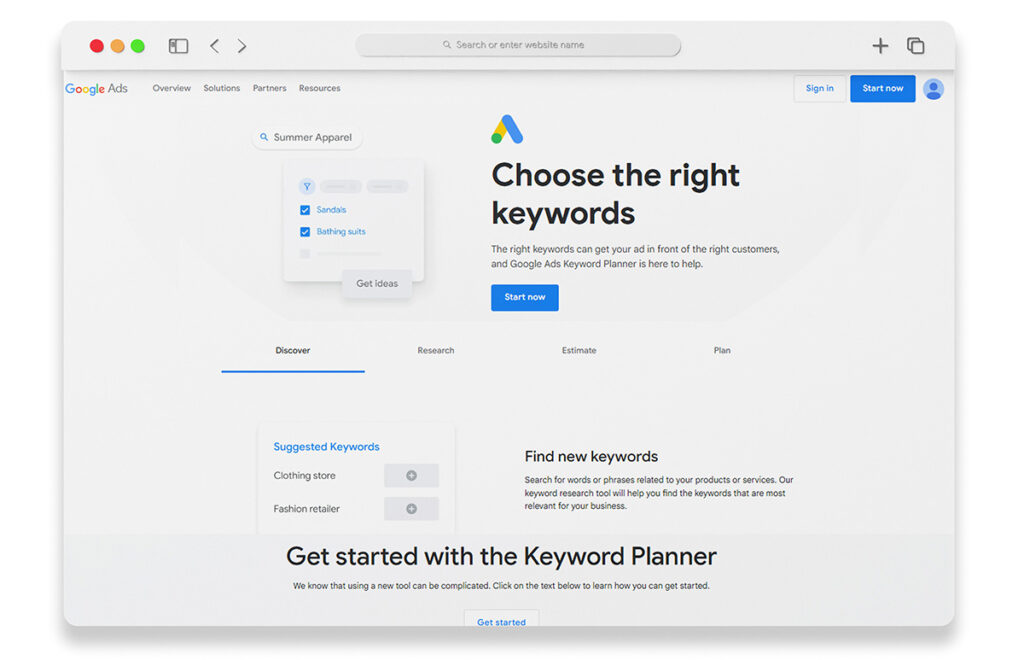
Google Keyword Planner is the Google Ads free Keyword Research tool. To use Keyword Planner, you need to have and be signed into a Google Ads account.
Keyword Planner provides relevant keywords for each seed term from Google’s own database of keywords, along with their search volume, competition, and cost per click data.
![12 Best Free Keyword Research Tools In 2024 [Our Top Pick] 10 Google Keyword Planner keyword search](https://saeedkhosravi.com/wp-content/uploads/2024/01/Google-Keyword-Planner-keyword-search.png)
If you don’t have a Google Ads account, you can still create one without actually running any campaign. You have to start by going to the Google Ads website and clicking Start Now to proceed. Next, you have to click on “Switch to Expert Mode” and then create a Google Ads account without creating any campaign.
Once you fill in all the information required to create a free Google Ads account, you can navigate to the Google Keyword Planner from within your Google Ads account to proceed with your keyword research. You can just click on “Tools and Settings” to find the Keyword Planner option, and you will be all set!
You have to click on the “Discover New Keywords” box to get to the interface where you can set your keyword research criteria. Enter your search keyword(s), select your location, and add your website to further customize the suggested keywords to align with the services or products you offer.
The fact that you can specify a website to filter out irrelevant keywords or that you can start your keyword research with more than one search term are two of the best features I like about Google Keyword Planner.
Even though it derives from Google’s PPC advertising tool, you can still use it to find strategic keywords for your SEO or content marketing campaigns or to optimize your existing content using keyword ideas you discover with Google Ads Keyword Planner.
9. WordTracker
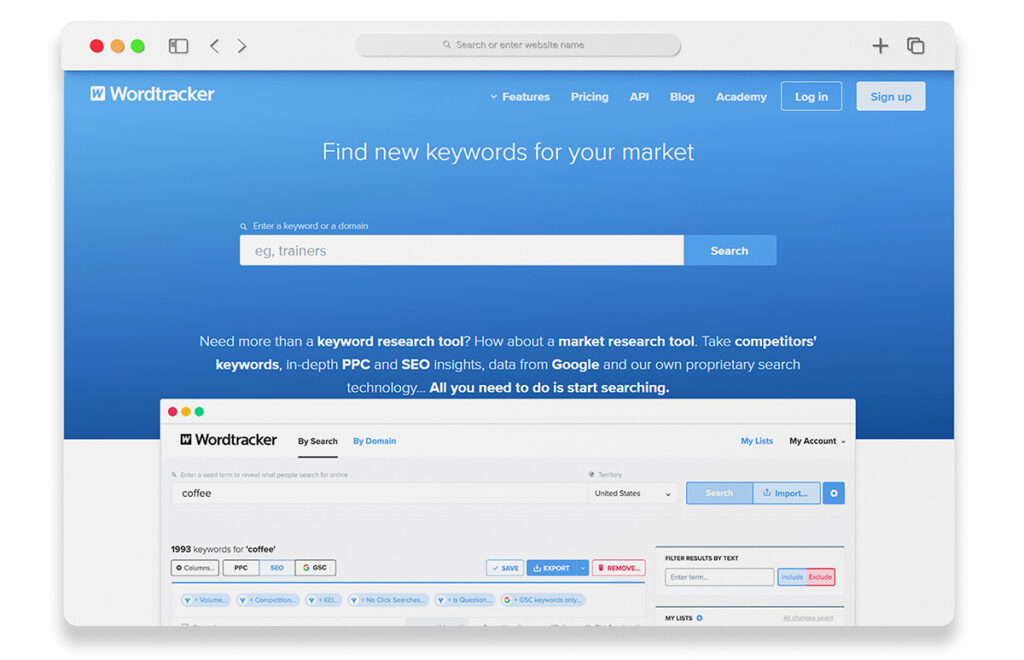
Wordtracker is another decent keyword research tool that comes with a free test-drive (you will get four free searches to try out its features, and the number of keywords shown is limited to only 99).
You have to type your seed keyword and select the country of interest. The tool will then display related keywords with valuable keyword metric information.
You can switch between PPC and SEO tabs to see the different keyword metrics it provides for each channel. The SEO metrics include search volume, organic competition, and KEI, which is WordTracker’s keyword effectiveness index that helps to find low-hanging keywords. KEI will be higher when Search Volume is higher and Competition is lower.
The SEO tab also shows a “no click searches” percentage column, which simply shows what percentage of searches for this keyword resulted in no clicks.
On the other hand, the PPC tab comes with Search Volume, CPC, Intent, and Paid Clicks. The latter two are less known:
- Intent doesn’t show an intent category (Informational, navigational, transactional, and commercial); instead, it shows the probability of a click to convert for that keyword.
- Paid Clicks show the percentage of clicks for this keyword that belong to the paid search results.
![12 Best Free Keyword Research Tools In 2024 [Our Top Pick] 11 Wordtracker keyword search overview](https://saeedkhosravi.com/wp-content/uploads/2024/01/Wordtracker-keyword-search-overview.png)
Export is a premium feature, so you can’t simply export your keywords.
When you search for a keyword, the tool will suggest more keywords in the right pane from other similar niches.
If you want to try out the paid features, you can either get a monthly or yearly subscription. The monthly plan of Wordtracker comes in packages of $27, $69, and $99 a month, and the yearly plan comes at rates of $17, $38, and $54 a month, with an annual payment.
There is also a 4-day-for-a-dollar trial offer where you can try the premium features for just $1 and decide later if you want to subscribe.
10. Keyword.io
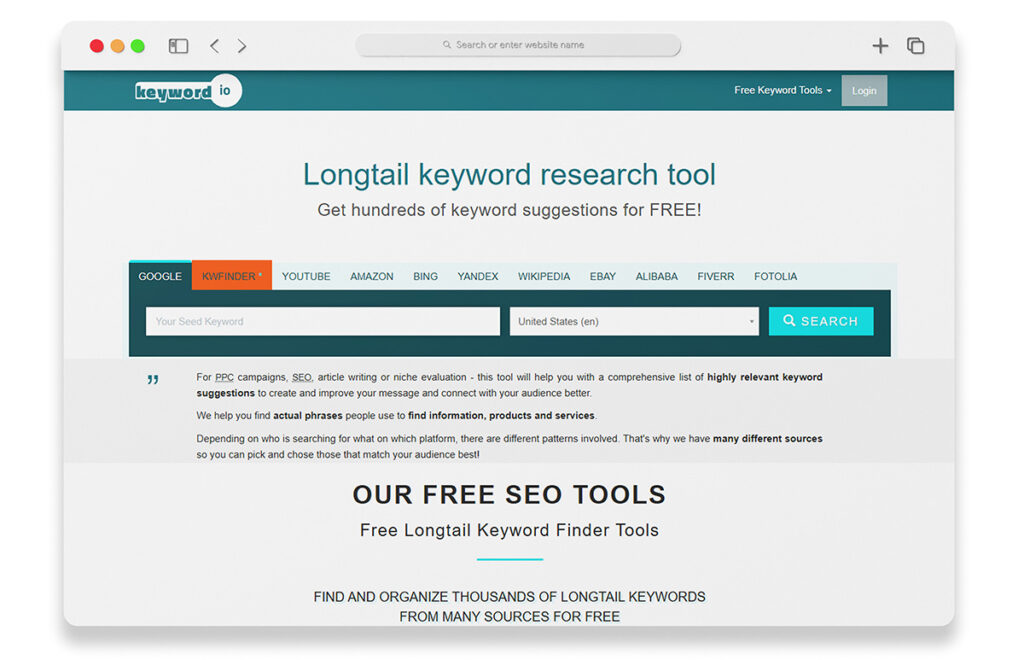
Keyword.io simply pulls keywords from different sources or search engines ‘ auto-suggest feature, but only one source at a time (unlike Allintitle.co). Sources include Google, Bing, Wikipedia, YouTube, Amazon, Yandex, eBay, and Alibaba.
Although it can pull keywords only from one source at a time, you will be able to select keywords from multiple sources and add them to the right pane, where you can save keywords from different search engines so that you can export them later on. Although it is a completely free tool with no daily limit, to export your keywords, you still need to sign up for an account.
Unlike other mainstream keyword research tools that provide you with additional information about the Search Volume, CPC, Keyword Difficulty, etc., Keyword.io does not come with any keyword metrics at all. Nevertheless, it helps as a brainstorming tool that gives you ideas about keywords that you might not have thought about.
Just like any other keyword research tool, there is a field to enter your seed keyword. You also need to select a country and a source to get related keywords from that source in your selected country.
![12 Best Free Keyword Research Tools In 2024 [Our Top Pick] 12 Keyword.io question ideas](https://saeedkhosravi.com/wp-content/uploads/2024/01/Keyword.io-question-ideas.png)
As simple as it can be, choose a search engine from which you like to extract auto-suggest keywords, such as Google, YouTube, Amazon, Bing, etc., and Keyword.io collects hundreds of keyword ideas from your chosen search engine via their auto-complete feature.
There is also an option to filter the results based on the common words or phrases in them.
11. Keyword Tool Dominator
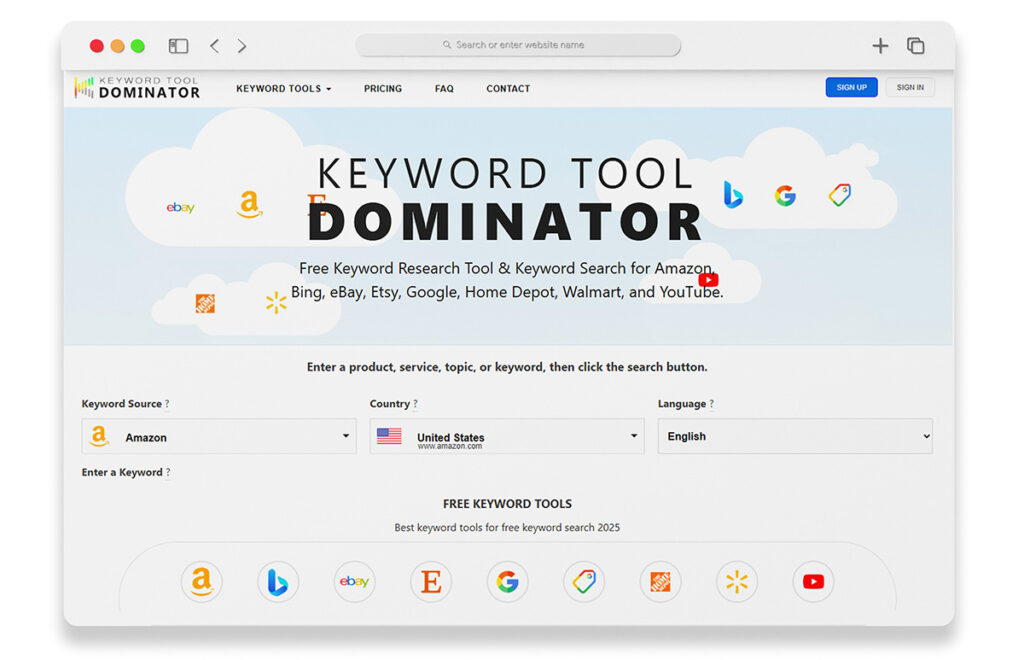
With the free version of Keyword Tool Dominator, you can choose your preferred search engine and country for your keyword research. To begin, select your search engine and enter your keyword. Keywords are pulled in real time from your selected search engine.
Keyword Dominator provides several cool metrics, such as Autocomplete Position (AP), Difficulty Level, Keyword Hotness, and a Relative Popularity Score. Pretty unique metrics that you won’t see much in other keyword tools.
Because you can select one search engine source at a time, you need to repeat the process with different search engines to obtain long-tail keywords from different sources.
There is a filtering and CSV download option that doesn’t require an account to be created. However, you can only run 2 searches per day.
Another limitation is that you don’t see any traditional keyword metrics such as Search Volume, Competition, and CPC data.
![12 Best Free Keyword Research Tools In 2024 [Our Top Pick] 13 12 Best Free Keyword Research Tools In 2024 [Our Top Pick] 2](https://saeedkhosravi.com/wp-content/uploads/2024/01/Keyword-Tool-Dominator-keyword-search-overview-1050x533.png)
Keyword Tool Dominator offers three subscription options: monthly, yearly, and lifetime.
- For the monthly subscription, prices are $12, $28, and $42.
- The yearly subscription comes in at $58, $88, and $118.
- The lifetime subscription comes in packages of $148, $188, and $248.
12) Ahrefs Keyword Generator
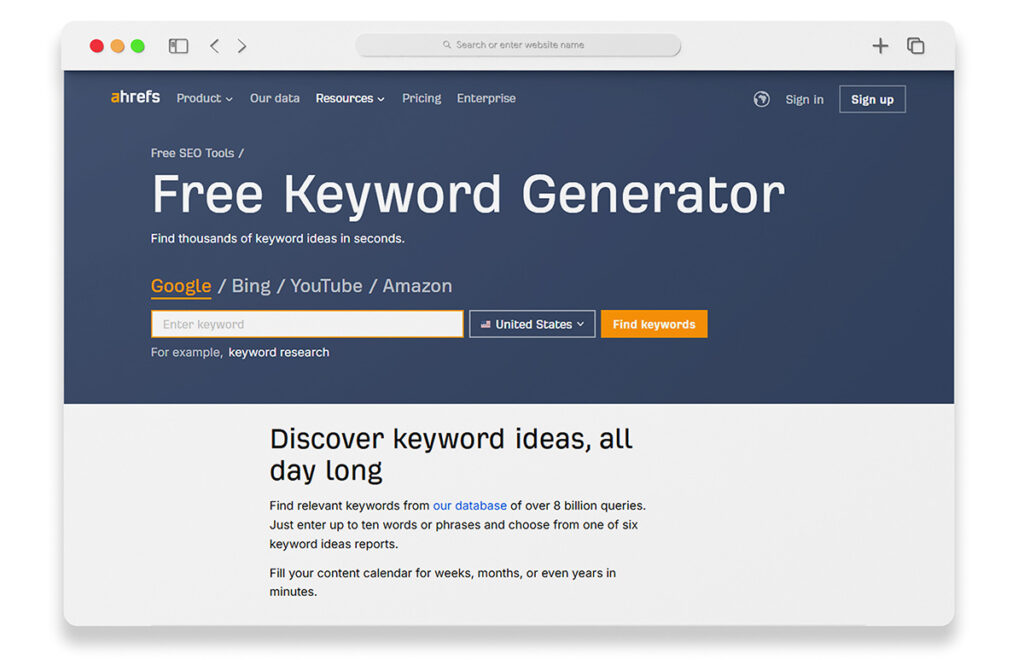
Ahrefs’ “free” keyword research tool is popular among beginners due to its simplicity. It’s free, it’s super simple to use, and it doesn’t require you to create an account. Just visit the link above, enter your keyword, and it will spit out a bunch of relevant keywords with their difficulty, volume, and last update time. It is, however, a database-driven keyword research tool.
It’s a pretty limited overview of Ahrefs’ advanced paid Keyword Explorer. The free version shows only 20 keywords, with only 10 of them showing Keyword Difficulty data. It comes with very basic functionalities, which is very constraining, for example, when you compare it with the level of features and results you get for free from the Allintitle free KW Explorer. Nevertheless, it’s good for a quick and dirty keyword research.
![12 Best Free Keyword Research Tools In 2024 [Our Top Pick] 14 Ahrefs Keyword Generator](https://saeedkhosravi.com/wp-content/uploads/2024/01/Ahrefs-Keyword-Generator.png)
Once you click on the search bar, it takes you to a list of “Phrase matches” with the option to switch to “Questions”. Keywords for both tabs are basically pulled from Ahrefs’s comprehensive keyword database.
It’s not a real-time keyword research tool. You can’t also download data.
For each keyword you search, you can see the keyword difficulty metric (for only 10 keywords, though, c’mon Ahrefs, you can do better) and search volume, along with details on when the keyword was last updated (if you even care).
The “Question” tab is basically a filtered view of their database-driven results (similar to filtering for key phrases that include a question word). You can use these questions to identify the different pain points in order to better address the underlying intent of your target audience for your main head keyword. While the data is not real-time, it can still help you understand what people might be asking, so you can provide answers that better match the search intent of your readers.
The Winner 🥇
If you have read through this article, you now know that there are a lot of free keyword research tools at your disposal. And there are a lot of other free tools that we didn’t mention here due to a lack of space.
This is the beauty of the SEO community: our industry believes in making resources accessible to everyone, which ultimately helps the entire industry grow stronger and more effective.
All the tools mentioned in this post are among the best and most reputable keyword research tools in our industry (free ones). They are all similar in that they do provide, suggest, or find a list of related keywords, but each comes with different additional features and its own pros and cons.
Some are database-driven, some are driven by search engines’ auto-complete features, and only a few of them provide both types.
Some come with absolutely no restrictions, and some have daily search limits or other limitations.
You don’t need to pick one free keyword research tool; you can use multiple ones at the same time, but if we want to pick one winner for the purpose of this post, “Allintitle KW Explorer” would be the top pick for the following reasons:
- It provides both real-time keywords and database-driven ones.
- It provides autocomplete types from a multitude of search engines,
- Plus LSI keywords,
- Plus Google/Bing Ads keywords.
- It provides search volume, cost per click, competition, and search intent for the keywords it suggests.
- It provides free lexical and entity clustering.
- You don’t need to sign up, and there is no daily limit.
- You can export results without restrictions.
- The user interface is excellent with dark and light modes, super cool visualizations, charts, tags, graphs, and filters.
Allintitle KW Explorer is like “AnswerThePublic” plus “Google Keyword Planner” plus a clustering engine and an LSI keyword finder.
Allintitle.co offers more value than a lot of paid tools out there at no cost. If you know other keyword research tools that are actually free or run one that you think deserves being mentioned in this post, please leave the URL in the comments below.

Saeed Khosravi is an SEO Strategist and Internet Marketing Specialist based in Montreal, QC. He is the founder and the driving force behind Allintitle.co, as well as several other successful SAAS platforms. Saeed earned his degree in MIB Marketing from HEC Montreal in 2018. He is also the founder and CEO of Nexunom, a digital marketing firm and SAAS holding company based in Montreal, QC. Initially launched as a simple KGR checker in 2019, Allintitle.co has evolved under Saeed's guidance into a comprehensive keyword research and SEO suite of tools. It is now trusted by over 15,000 users and continues to grow.